Ecommerce PPC: Shop Owners Guide to PPC in 2025
Key Takeaways
- PPC advertising involves paying a fee when someone clicks on your ad, benefiting e-commerce brands by promoting products through paid ads for increased sales and store visibility.
- Defining campaign goals before creating PPC ads is crucial, allowing businesses to focus efforts on creating ads that align with objectives such as increasing sales, brand awareness, launching products, or educating users about services.
- Understanding target audience segments, desired outcomes, landing pages, and priority products assists in optimizing PPC campaigns for better performance and results.
Editor’s Note: This post was originally published in March 2023 and was updated for accuracy and comprehensiveness.
PPC is a form of advertising where you pay a fee whenever someone clicks on one of your ads. For E-commerce brands, this lets you promote your products via paid ads to increase sales and visibility of your stores.
Some common examples of PPC ads include paid search listings, Facebook ads, and Google Shopping ads. This post will primarily focus on paid search ads, which appear as sponsored search results above organic listings.

What are E-commerce PPC Best Practices?
If you’re creating PPC ads to target the right customers, you should create ads that are likely to convert them. Some of the best ways to do that include:
1. Define Your Campaign Goals
Before you set your ad campaign, clarify what you want to achieve with it. This makes it easy to target your efforts on creating ads that can achieve your goals.
Typically, the goal of most e-commerce businesses is to increase sales or leads, but it can also be to raise brand awareness, launch a new product, or educate new users about their services and products.
So, it’s important to know things like,
- Which segments of your target audience do you most want to reach?
- What do you hope to achieve with the ads?
- Where should people go after clicking your ad?
- Which products are you most eager to promote?
These questions will help you choose your best-performing products (the one that receives the most attention or drives the highest sales). You’ll also know who you’re targeting and why you’re targeting them.
2. Set measurable KPIs
Once you set your goals, you should identify metrics to track your ad performance and measure your campaign’s success.
KPIs (key performance indicators) are quantifiable metrics to measure your PPC campaigns (and performance) based on your campaign goals.
For example, if your goal is to increase sales, relevant KPIs will include ad conversion rates, actual sales (income since starting the ads), marketing-qualified or sales-qualified leads, return on ad spend (ROAS), and return on investment (ROI).
You can use tools like Google Analytics 4 and Semrush to track these metrics. These help you focus on what matters to track your success and scale what you already have.
3. Select the Right Keywords
The next step is to decide which keywords will trigger your ad.
If you sell men’s sunglasses, your ad will rank for keywords such as “men’s UV400 sunglasses,” “polarized sunglasses for men,” and “men’s designer sunglasses.” But it won’t rank for keywords like “women’s sunglasses” or “men’s reading glasses.”
Keywords are important because they reflect what people use to search for products and services like yours in search engines. If you don’t strategically choose keywords that capture what they’re looking for, you won’t rank for the queries you need to rank for, which will lead to wasted efforts.
Tools like Google Keyword Planner can help you discover the best keywords to target. How? It suggests a list of keyword ideas from one keyword (e.g. seed keyword), and you can assess each of the keywords’ monthly search volume while choosing your keywords.
You can also use Ahrefs or SEMrush for keyword research. These tools show monthly search volume, cost per click on the keyword, keyword difficulty score, and other details.
Here’s an example from Semrush:

As a rule, high-volume keywords will be more competitive and, therefore, more expensive. This is why it’s advisable to select less popular, long-tail keywords with high purchase intent to keep your CPC low and your CTR (click-through rate) high.
For example, a long-tail keyword like “polarized sunglasses for fishing” has 1k search volume and $0.74 CPC:

Compared to a keyword like “men’s sunglasses” with 27k search volume, it’s not specific to a category of men and has a CPC of $1.19.

This means that if you sell sunglasses for people who fish for fun, you may get more traffic by targeting “men’s sunglasses”, but they won’t convert because you ignored a keyword like “polarized sunglasses for fishing.”
You can also specify negative keywords to ensure that your ads don’t appear when someone searches for something you don’t sell.

For example, if your store only sells men’s sunglasses, you can add “sunglasses for women” or words like “children, female, or kids” to your negative keywords.
Read more: How to target high-intent buyer keywords.
4. Create Your Ads
Next step is to develop your ads.
To be honest, creating an ad that converts isn’t simple. But success leaves footprints. You can replicate the same results by studying best practices from successful ads in your industry. Or similar.
Here are some of the top strategies we use for our clients:
- Make your headline compelling and optimized for your target keywords. Include a differentiator in your product and use power words like ‘exclusive,’ ‘50% off,’ ‘free,’ ‘coupon codes,’ etc., to incite reactions from your target audience and increase CTR.
For example, the ad below mentions that their winter boots are “non-slip.” They also include that they provide fast delivery, and people buying now can get a 49% discount:

- Think of the user. What’s their primary goal? Weave this into your ad copy. Most times, this means highlighting your product’s core benefits; not just the feature.
- Another effective strategy is to incorporate your company’s unique selling point into the ad copy. This can include 24/7 responsive customer service, clear return policies, or even customer reviews.
It can also be that your product is environment-friendly, like this example:

- If you’re using display search ads, ensure you use only high-resolution visuals that display your products in the best way, and angles too.

- Use schema markup to provide structured data about your products, informing users and search engines about what your product is all about. This also helps them to rank for rich results.

- Lastly, use clear calls to action (CTAs). Use action words like “Buy Now” or “Shop Now” to encourage users to click through and make a purchase. The best CTAs are conspicuous and instantly convey the desired action to the visitors.
Aside from using Google for your ads, you can expand your ad campaigns to other channels. You can consider Meta ads, TikTok’s Video Shopping ads, or even Instagram ads. It all depends on the channels where you’re most active and the chances of converting users from those platforms to your website.
For example, if you sell DIY makeup kits, you’re likely to attract interested users from TikTok, Instagram, and even through Meta ads. But if you sell scientific or industrial instruments, you’ll largely rely on Google ads (or LinkedIn ads) to reach your target market.
Regardless of the platform you choose, specify which page the ad will point to, like your homepage, a category page, or a specific product page. Whichever page you choose, ensure that it has:
- Up-to-date product listings.
- Clear and informative descriptions of the product.
- High-quality images of your product.
- A frictionless path to purchase. For example, the “shop now” link should be clickable and obvious. See this example from Butrich US:

Pro tip: Ensure your landing page is well-optimized for users and search engines. Inspect your page for technical issues that could affect your ad performance, such as a broken link to checkout or a checkout form with too many questions.
Also, remember that your campaign’s success depends on the quality and accuracy of your product data, so thoroughly review your ads before moving to the next step.
Read more on how to optimize your product pages for SEO.
5. Place Your Bids
With your ads ready to go, you’ll need to specify how much you will pay to display them.
Google Ads uses an auction system to determine which advertisers can display ads for a particular keyword and in what position. Let’s start with Quality Score (QS).
Quality score is one of the ways to determine the position of your ad on the results pages. It measures how helpful your ad is to the user and depends on keyword relevance, the quality of your landing page, and your expected click-through rate to determine your ranking. QS also influences your CPC.
Your ad rank is another component of an auction system. It’s calculated based on factors such as bid size, ad quality, and the user’s search context.
As you’ll expect, the ad with the highest ad rank score will rank on top of the search results.
For example:
A $5 maximum bid with a Quality Score (QS) of 10 gives you an Ad rank of 50.
Ads with the highest ad rank get the highest placement on the search results.
See the illustration below:

While placing your bids, you can also use Google’s smart bidding to improve how you bid and serve your campaign to users.
Google uses machine learning algorithms to optimize your bids automatically for conversion in each auction. It adjusts your bid based on real-time factors, such as your ad’s ROAS, conversions, and CPC, to help you achieve better conversion rates.
Tip: To maximize your ad spend and position for success on the SERPs, ensure your ad elements satisfy user intent.
Use high-intent, long-tail keywords that are exactly or closely matched to the user search queries. Technically, your landing page should be relevant to the ad, optimized for speed, and, most importantly, mobile-friendly.
Read more: How to improve ad performance using quality score.
6. Track Your Performance
Once your campaign is up and running, track your performance via Google Analytics.
Why is this important?
Data is the lifeblood of your ad campaigns. The more informed your ad strategy is, the higher your chances of getting high returns on ad spend (ROAS).
A good start is to link your Google Ads with Google Analytics (GA4). GA4 tracks and analyzes user interactions and behavior on your website.
To do this, follow these steps from MeasureSchool:
- Click on the Admin log in your GA4 account.
- Go to Product Links, and then click on Google Ad links.

- Select the Google Ads accounts you want to link to your GA4 property and click Confirm.

- Review your settings and submit to complete the linking.

GA4 provides insights into your ad campaigns through several reports.
The Acquisition Overview report displays metrics such as clicks, CPC, and ROAS. You can find your Google Ads full reports by navigating to Advertising – Planning – Google Ads.
If you’re automating your ads with Google Smart bidding, Google makes decisions based on the data it gets from your GA4. It predicts what your audience needs based on their past action on your website. This also helps you understand what users do when they land on your website before they convert.
Also, add UTM parameters to your ad to help identify traffic sources or Google Tag Manager (GTM) to track conversions. This way, you can easily identify what is working, what’s not, and what you need to do.
Simply navigate to your GA account and click on Tools and Settings. Next, navigate to Measurements > Conversion Tracking. You’ll see this on your screen:

Click the ‘New Conversion Action’ button. Then, follow the prompts to set up your conversion tracking.
Once you’ve configured your account to track your goals and traffic, you’ll be able to gauge the effectiveness of your campaigns, double down on high-performing keywords, and adjust weaker ads where necessary.
Tip: For more advanced reporting, consider using paid third-party tools like Ahrefs, SEMrush, or Moz.
Why Should E-Commerce Sites Use PPC Advertising?
PPC is incredibly popular among e-commerce brands, with 74% of companies citing PPC as a significant driver of their business.
Here are some reasons why PPC could be the ideal marketing channel for your online store:
1. You Only Pay When Someone Clicks
This is the most obvious advantage of PPC ads. This means you won’t waste your marketing dollars on ad placements that nobody clicks. You can also set maximum limits on your ad spend to ensure you never exceed your PPC budget.
2. Instant Results
Another standout benefit of PPC is that your ads go live immediately after you activate your campaigns. And if your ads are effective, you can quickly drive significant traffic to your store. This differs from organic channels like SEO, which can take several months to yield noticeable results.
3. Granular Targeting
PPC ads make it easy to reach specific segments of your target audience and attract highly motivated shoppers to your store. You can specify who sees your ads based on location, attributes, interests, search behavior, and a host of other targeting options.
For example, if you’re operating an online gardening tool store, creating a paid search ad exclusively targeting suburban residents over 50 years old who are interested in the outdoors would be possible. It’ll also be an efficient PPC strategy.
4. Measurability
All major PPC platforms provide in-depth analytics to help you evaluate your campaign performance. You can easily tell which ads are successful and which aren’t, and use this data to refine your strategy and improve your ROI.
Advanced PPC Strategies for Your E-commerce Store
If you’re planning on creating PPC ads for your store, consider implementing these best practices to see actionable results:
1. Start your ad campaigns with an audit
The quality of your ads is primarily influenced by the quality of the data you have. Running an audit before the campaigns helps you get the data you need to better optimize your new ad.
If you’ve previously run PPC campaigns, target critical metrics like:
- Ad content/copy.
- Competitor unique selling point.
- Keywords and targeting strategy.
- Ad groups and messaging.
- Ad formats and campaign types.
- Ad quality score.
- Areas of wasted ad spend, etc.
This is the same strategy we used for Allure Bridals, an award-winning bridal manufacturer with over 100 retail stores worldwide. Although they were already running successful SEO campaigns, they wanted to expand their reach and outshine the competition with PPC ads.
We started by thoroughly analyzing their previous campaigns to extract information about what’s working and what’s not. We analyzed their campaign structure, keywords, ad copy, landing pages, and bid strategies. This helped us better optimize their campaign and align it with their goals.
At the end of the campaign, they saw an increase of:
- 17.19% in sessions from paid search.
- 45% of page views.
- 25.36% in click-through rate.
- 6.26% in conversions.
What if this is your first time running a PPC ad?
Start by examining your current SEO performance to find what’s already working. Look at metrics such as overall traffic volume and user behavior for your target keywords to find top-performing keywords to leverage in your PPC campaigns.
In other words, check your traffic volume and the top-performing keywords. If they’re keywords with commercial intent, focus on those keywords for your first PPC ads.
2. Run Competitor Audits
Your competitors’ ad campaigns can reveal invaluable winning strategies if you look closely enough. Start by listing the best-performing competing ads and benchmarking them against yours.
A more precise approach is to use SEO tools. While Google Ads offers valuable insights, paid tools like Ahrefs or SEMRush have more information about your competitor’s strategies.
For instance, Ahrefs’ “Ads History” feature lets you see competing pages for any keyword. Here, you’ll see competing landing pages, their ad copy & format, the performance on the SERPs, etc.

SpyFU is an even more excellent tool. It lets you see every ad they’re running and their target keywords.
With these tools, you can check competitors’ landing pages from their ads. Test their page for mobile responsiveness, check their page load speed, navigation, how they positioned their CTAs, price, trust indicators, and any other urgency triggers they use.
You can also map their entire conversion path by clicking through their ads and noting their user journey. This will help you understand how they’re optimizing for immediate sales, and how you can do the same.
These tactics help you gain a competitive edge on the search results.
3. Perform A/B tests
Now that you have gathered enough information from your site audit and competitors, it’s time to see which is most effective for your ad campaigns.
A/B testing is simply developing two variants of your ad elements, such as CTAs, copies, images, or headlines, to see which version is more effective in driving bottom-line results.
It’s highly effective as it helps you shift your focus and ad spend on revenue-generating campaigns, effectively reducing your cost per conversion.
4. Website Optimization
We have already mentioned the importance of directing users who click on your ads to a well-designed, easy-to-use landing page.
The same concept applies to your online store more broadly.
Your entire ecommerce website needs to be as user-friendly as possible to increase conversions. Your navigation should be intuitive, the checkout process should be seamless, and all your pages should load instantly and dynamically adjust to desktop and mobile devices.
When a user clicks on your ad, they expect to find exactly what was promised. This alignment between your ad copy and landing page can improve user conversion and your quality score in Google Ads.
This means your landing page must:
- Use the same keywords and messaging as your ad.
- Deliver on all the promises you made in the ad, be it discounts or promotions.
- Maintain a consistent tone, branding, and visual elements. This helps users familiarize themselves with your brand faster.
- Address the pain point mentioned in the ad immediately.
For example, this ad from Purina promises dog owners quality dog food.
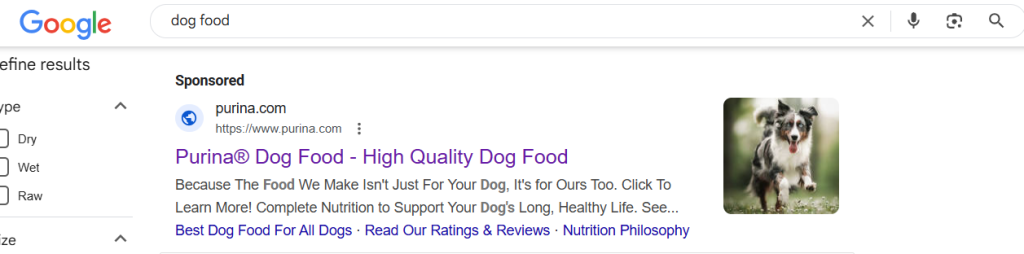
And the landing page immediately offers different kinds of dog food:

Additionally, ensure your page is mobile-responsive. According to Gauss, over 70% of global e-commerce sales were done on mobile phones.

This means that optimizing your checkout page for mobile devices is non-negotiable. You can:
- Use one-tap payment options like Apple Pay and Google Pay to make checkout as fast and stress-free as possible.
- Ask important questions only in form fields, so customers don’t get tired halfway through.
- Enable autofill for address and payment info. This speeds up the checkout process.
- Test your checkout process on different mobile devices to see how it works on it all.
5. Customer Retargeting
Chances are, a large percentage of users who visit your online store don’t convert. Maybe they’re window-shopping, maybe they need a little more time to research the product, or maybe they’re just waiting for their next paycheck to come through before they can buy.
Whatever the case, it would be useful to re-advertise your products to these visitors in the future when they’re more prepared to make a purchase. This is precisely what retargeting ads allow you to do. These ads use tracking codes to show your search and display ads to people who have previously visited your site.
6. Free Google Merchant Listings
If you own a smaller store, you should take advantage of Google’s free product listings to display your products on Google’s Shopping tabs, Maps, and Search for free.

These free listings make you visible to people searching for your products. All you need to do is set up your Google Merchant Center account,

Answer all necessary questions, upload your product feed with accurate details (including titles, descriptions, prices, and images), and verify your website.
Once approved, your products will appear in shopping searches. It’s even better when you combine these free listings with paid shopping campaigns.
This means your products can appear in both free and paid placements. It can also reveal products that deserve additional ad spend (because they’re bestsellers) and those that don’t.
7. Responsive Search Ads
Google introduced responsive search ads in 2019. When creating these ads, you can add up to 15 headlines and four descriptions.
Google then dynamically generates different ad variations based on the user’s query, device, and browsing behavior.
Over time, Google automatically selects the ad variations that work best. This means you can optimize your campaign messaging without the need for manual A/B testing on your part.
8. Performance Max Campaign
Performance Max campaigns use AI to deliver your ads on Google Search, YouTube, Gmail, and Discover, from a single campaign. Here, Google’s machine learning automatically shows your ads to users where they are most likely to convert.
This means that it can find customers that you’ve probably missed during a traditional campaign. But even with automation, you need high-quality data to use Performance Max successfully.
High-quality product data, like titles, descriptions, clear images, and up-to-date pricing, gives AI better information to match your ads with relevant searches.
Read more: How much does PPC cost?
Rounding Up: Why You Should Hire an E-commerce PPC Management Company
We have spent the last few minutes describing how PPC is a great marketing channel for your business. And while this is true, it can be challenging to manage PPC campaigns successfully.
Some of the main difficulties include getting to grips with key concepts and terminology, understanding which ad types and platforms best suit your needs, and dedicating enough time and resources to manage and adjust your ads effectively.
This is why so many businesses turn to professional PPC management companies for support. At HigherVisibility, we specialize in developing high-performing campaigns, we have helped a business like Caliber Collision generate a 323% increase in Return on Ad Spend, and we can do the same for you.
