How to Optimize Your Product Pages for SEO – PDP Optimization
Editor’s Note: This post was originally published in July 2023 and was updated in September 2024 for accuracy and comprehensiveness.
Product detail pages (PDPs) are a central feature of all ecommerce websites.
On these pages, you get to showcase your products in all their glory. And present all the product info a customer might need before they decide to buy.
But how do you maximize the chances people find your product pages in the first place? After all, even a conversion-optimized PDP won’t generate sales without any traffic.
The key is to ensure your product pages adhere to SEO (search engine optimization) best practices. This enables your PDPs to rank higher in search results for relevant terms and attract more purchase-ready visitors to your site.
Also, optimizing your product pages guarantees:
- Reduced bounce rate
- Improved user engagement rate and user experience
- A sustainable long-term strategy for generating quality leads
- Increase in conversion rate
- Competitive advantage on the search results
…and many more!
In this guide, you’ll learn proven strategies to optimize your product pages for SEO.
But first, why exactly is PDP SEO so important?
Why Product Page SEO Matters for Ecommerce Sites
Product page SEO directly impacts your online store’s ability to attract potential customers from search engines like Google.
Without proper ecommerce SEO, even the most well-designed PDP will remain largely invisible to online shoppers. The main alternative is to drive traffic through paid advertising—which can quickly become expensive.
Here are some of the top reasons why PDP SEO is so crucial:
- Increased search visibility: Around 32% of all online purchase journeys begin on Google and 51% of consumers use Google to research products they plan to buy online. So by boosting your site’s organic visibility for product-related keywords, you increase your chances of capturing these potential customers early in their buying journey.
- Attracting motivated buyers: People searching for product-related queries often have significant purchase intent. Having well-optimized PDPs ensures your products are visible when potential customers are ready to buy.
- Sustainable, long-term traffic: Unlike paid advertising, which stops generating traffic once your budget runs out, SEO continues to drive potential customers indefinitely. Once you’ve optimized your PDPs, and they rank for relevant keywords, they can carry on attracting new visitors without any ongoing advertising costs.
With that in mind, let’s look at how to maximize the search visibility of your product pages.
12 SEO Best Practices for Product Pages
1. Start with Keyword Research
You want to ensure your PDPs appear in the search results for product-related queries.
But not just any product query—product queries with buyer intent.
In other words, you want your product pages to rank for search terms that demonstrate a readiness to make a purchase.
These keywords include:
- Commercial intent keywords: People use when researching products they want to buy (e.g., “best running shoes for flat feet)
- Transactional intent keywords: People use when they have decided they are ready to buy (e.g., “buy running shoes online”)
As you can see from the diagram below, commercial and transactional keywords occur toward the bottom of the sales funnel, where purchase decisions are more likely.
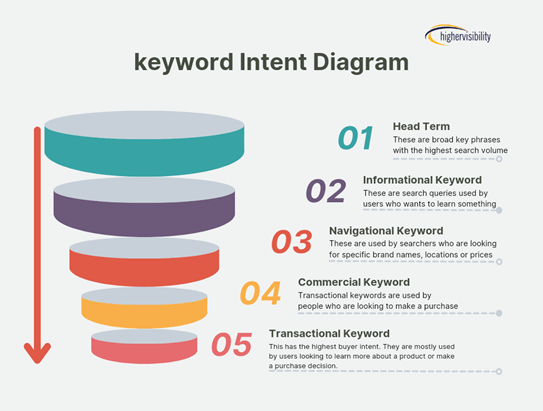
Given the increased likelihood that ranking for these keywords will result in more sales, it’s no surprise that many sites compete for them.
For this reason, it’s a good idea to add long-tail keywords to your target keyword list.
Long-tail keywords are more specific and often face less competition (e.g., “best running shoes for flat feet with arch support”). Targeting these terms can make it easier to rank while still attracting highly qualified traffic.
So, what’s the best way to find suitable keywords?
You can start with popular keyword research tools like Ahrefs, Semrush, or Google Keyword Planner. These platforms let you generate hundreds (sometimes thousands) of keyword ideas. And provide you with search volume and keyword difficulty information for each term.
For example, here’s some keyword suggestions from Semrush’s Keyword Magic Tool. The “seed” term was “running shoes for flat feet.” Note how the tool also allows you to filter suggestions for commercial and transactional keywords.
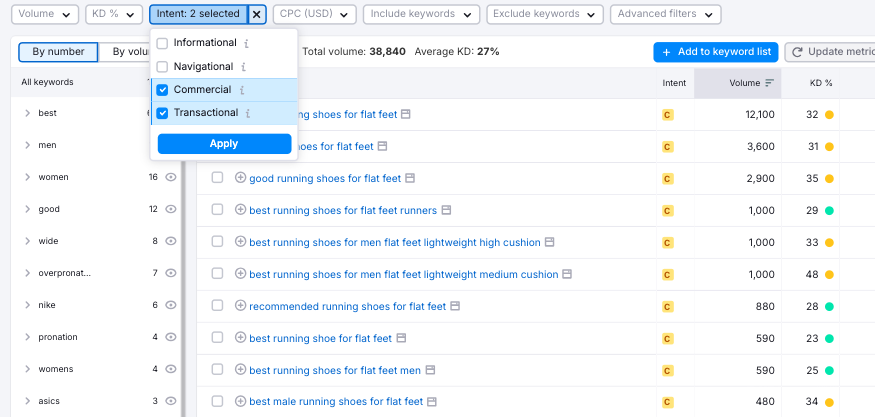
You can also use these platforms to see which keywords your closest competitors are targeting.
For example, here’s a list of keywords that the online shoe store Feet Fleet ranks for. As seen in Semrush’s Organic Research tool.
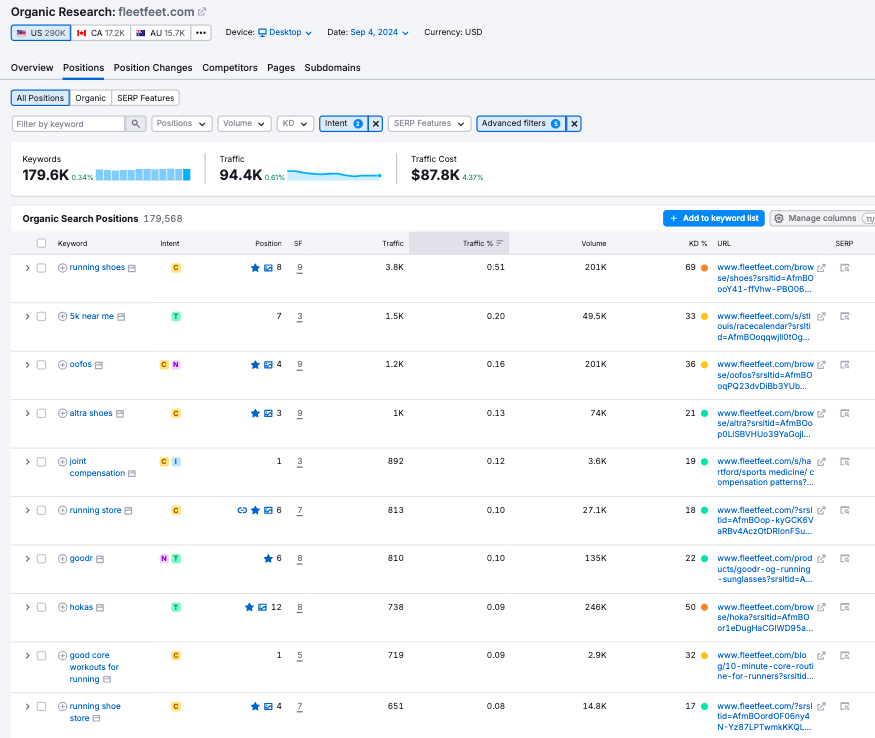
2. Optimize Product Names and Descriptions
The next step is to optimize your product names and descriptions, ensuring they incorporate your target keywords.
Writing Product Names (Using H1 Tags)
The product name or title is one of the most important elements of any product page.
It tells search engines what the page is about and lets users know exactly what product they’re viewing. Placing the product name in the H1 tag emphasizes its importance.
Like this:
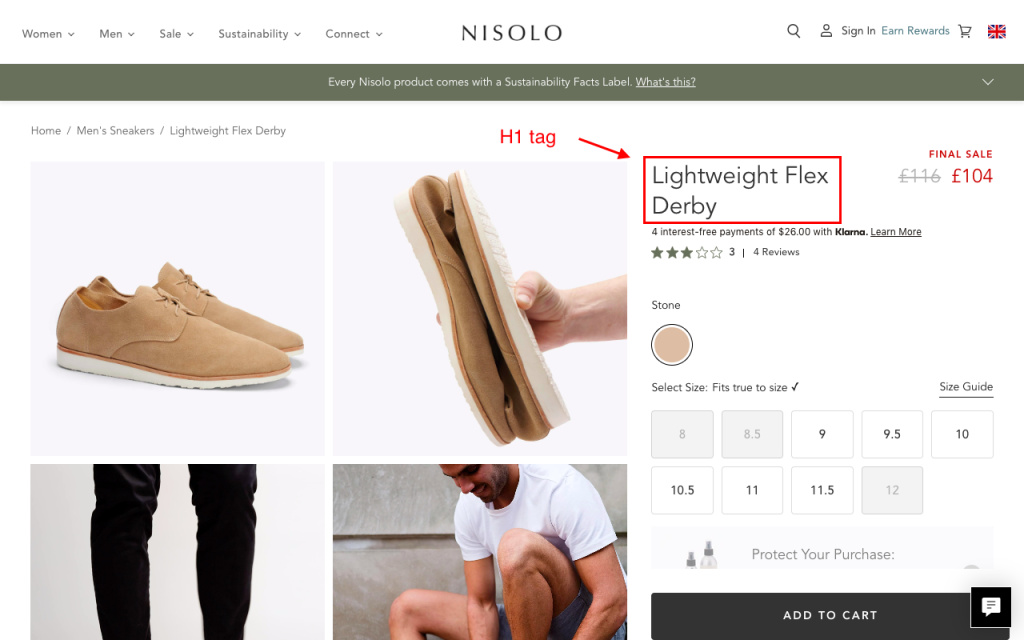
Here are some tips for optimizing product names:
- Include the main keyword you want to target for that product (towards the beginning of the title)
- Use unique names for each product
- Be descriptive, but as concise as possible. It’s okay to highlight specific attributes users might be looking for.
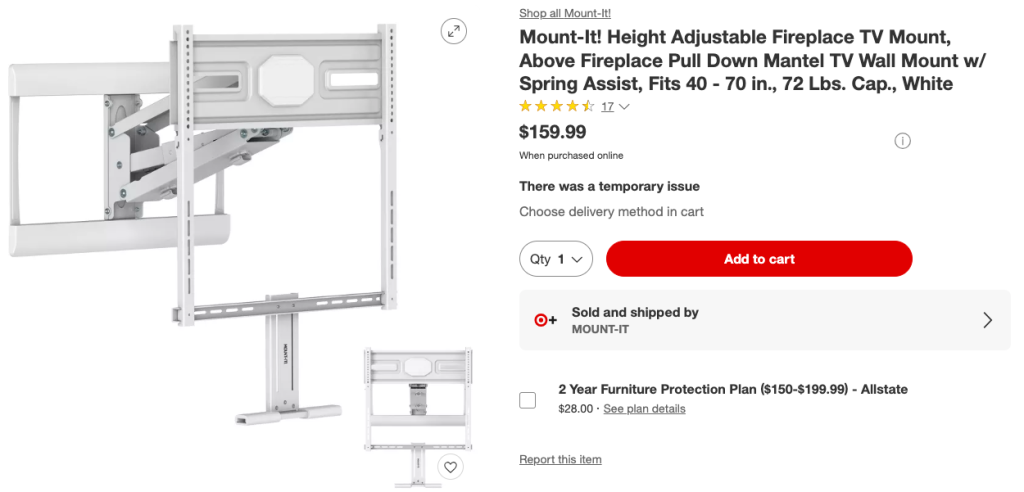
Writing Product Descriptions
Product descriptions are key for converting browsers into buyers.
They should be engaging, mention the product’s features and specifications, and communicate the value the product offers to the customer.
Here are some additional tips for writing high-converting, SEO-friendly descriptions:
- Use a consistent brand voice, ensuring the tone matches your brand’s personality (e.g., professional, playful, joyful)
- Mention benefits as well as features. How will the product enhance the customer’s life?
- Make your descriptions scannable using short paragraphs and bullet points
- Incorporate keywords naturally—don’t just shoehorn them in
- Create unique descriptions for each PDP to avoid duplicate content issues
3. Make the Most of Title Tags and Meta Descriptions
The title tag and meta description are the key elements that make up the search result listing people see before clicking through to your page.
Like this:
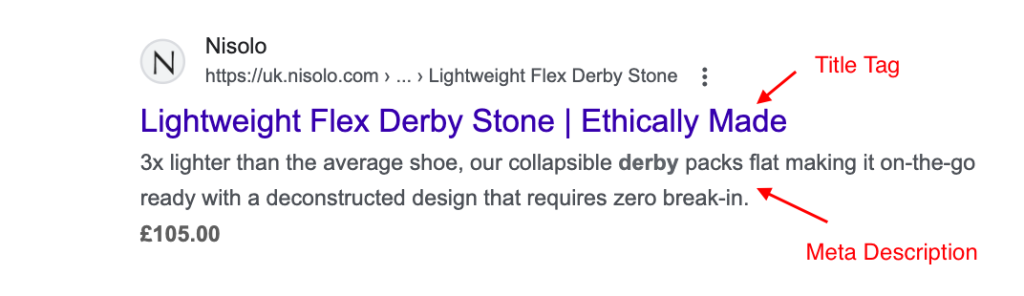
These elements are the first impression users get of your page and heavily influence click-through rates (CTRs) from the search results.
Search engines also consider the title tag when determining which queries the page should rank for.
Here are some tips for optimizing title tags and meta descriptions:
- Incorporate your primary keyword into both elements
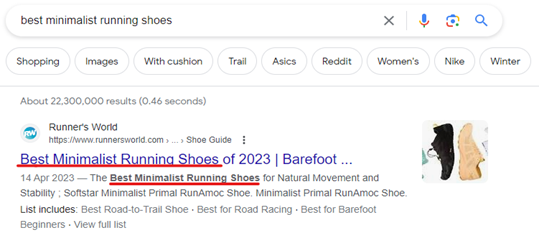
- Keep your title tag between 50 and 60 characters long. And keep your meta descriptions within 150 characters. Staying within these limits prevents Google from truncating the texts (which can reduce their effectiveness)
- Include CTAs in your meta descriptions to encourage clicks. For example, “shop now,” “learn more,” “get free delivery,” and so on.
- Make sure you write unique titles and descriptions for each product page
4. Use Consistent URLs
A clean URL structure makes it easier for users and search engines to understand the content of your product pages. And where each page fits into your site’s wider hierarchy.
Here are some tips for optimizing product page URLs:
- Keep URLs short and descriptive: Ensure URLs clearly reflect the product’s name and category (e.g., www.example.com/men/running-shoes/flat-feet). Short and concise URLs improve readability and make it easier for search engines to crawl and index the page.
- Include your primary keyword: Incorporating primary keywords into your URL helps signal relevance to search engines. A single use of your target phrase is enough.
- Structure URLs according to your site hierarchy: Ensure that URLs reflect the structure of your site, making it clear where each page fits within the broader navigation. For example, a URL like www.example.com/shoes/running/flat-feet shows that the page belongs to the “Shoes” category and the “Running” subcategory.
- Use lowercase lettering: Always opt for lowercase letters in URLs, since URLs are case-sensitive. This will prevent incorrect page loads caused by uppercase letters.
- Avoid special characters: Use hyphens (-) to separate words in the URL rather than underscores (_) or special characters.
- Use proper redirects: If you must change URLs, use 301 redirects to guide search engines and users to the new version
- Avoid session IDs or dynamic parameters: Avoid using session IDs or dynamic parameters like “?id=123”. These can confuse search engines and clutter your URLs.
For more information, check out Google’s guide on how to structure URLs for ecommerce sites.
5. Add High-Quality Product Images
According to Google, at least 50% of shoppers say that images help them decide what to buy online.
So it’s a no-brainer to add high-quality product photos from different angles to your PDPs.
Like this:

However, images contribute significantly to the size of your web page. And the bigger your page, the longer it takes to load.
This is a problem because users expect pages to load instantly. Even the slightest delay can cause frustration and damage conversion rates.
In fact, pages that load within a single second have an average conversion rate of 39%. This drops all the way down to 22% for pages that take five seconds to load.
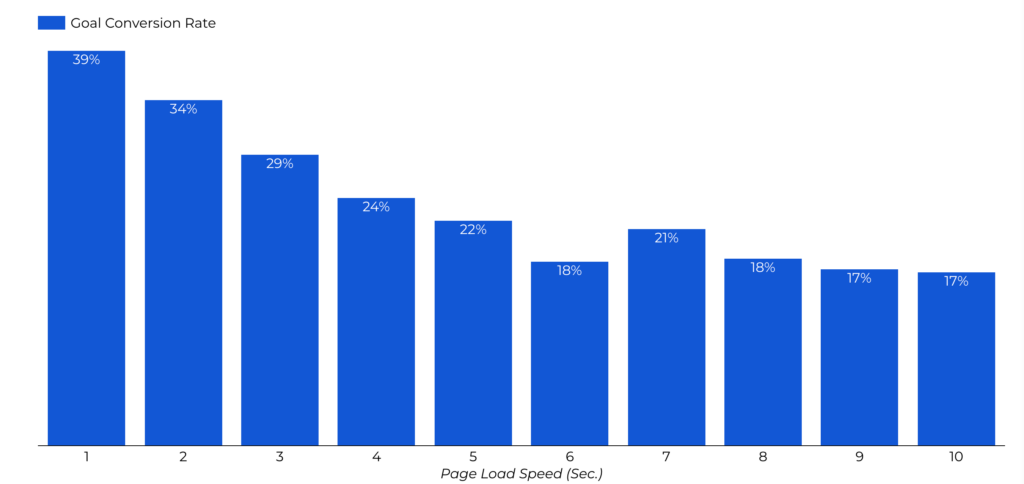
Source: Portent, 2022
What’s more, page speed (and other page experience metrics) is a confirmed Google ranking factor. So the faster your site loads, the better its chances of ranking well.
So, what can you do to minimize the impact of images on your page speed?
Here are a few tips for optimizing product images for SEO:
- Compress image files: Use image compression tools like TinyPNG or Squoosh to reduce file size without sacrificing image quality
- Use appropriate image formats: Choose formats that balance quality and performance. JPEG is ideal for high-quality photos with smaller file sizes, while PNG works well for images requiring transparency. Or consider using WebP, a modern format that offers even better compression with quality retention, for even faster page loading.
- Add descriptive alt text: Alt text helps search engines understand what an image is about, improving your page’s SEO. Include relevant keywords naturally and describe the image accurately (e.g., “Minimalist running shoes for men”).
6. Integrate Ratings and Reviews into Your Product Pages
Online shoppers rely heavily on other customers’ opinions when deciding what to buy.
In fact, 50% of people trust customer reviews as much as they would trust recommendations from friends or family.
So, displaying ratings and reviews on your product pages can significantly influence your visitors’ willingness to buy.
Also, product reviews serve as user-generated content, which Google uses to determine the quality and relevance of your page.
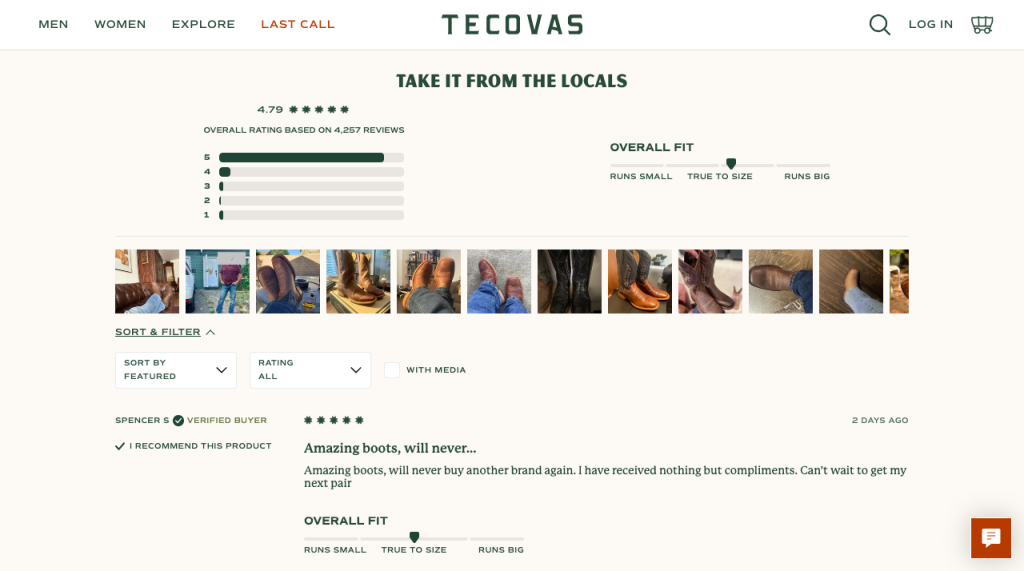
Here are some tips for product page reviews:
- Make it easy for customers to leave reviews on your web page after making a purchase. Use a non-salesy but user-friendly review system on your pages. This could be five-star ratings, written reviews, or both.
- Send personalized requests to your current customers to review your product
- Show your customers that you value their opinions by responding to their reviews on your page
- Keep an eye out for recurring phrases or sentences in your reviews. You could then incorporate them into your product page content so it aligns with the language your customers use.
7. Include an FAQ Section
Adding an FAQ section to your product pages helps address common customer questions and concerns.
This enhances the overall user experience, helps increase conversions, and reduces the number of queries sent to your customer service team.
FAQs can also help your page rank for additional long-tail keywords related to your product.
Of course, an FAQ section should answer actual customer questions. And you may have found some examples in your initial keyword research.
But if you need more ideas, here are some other tips for identifying the right questions to answer:
- Use Google’s autocomplete feature to find queries related to your primary keyword
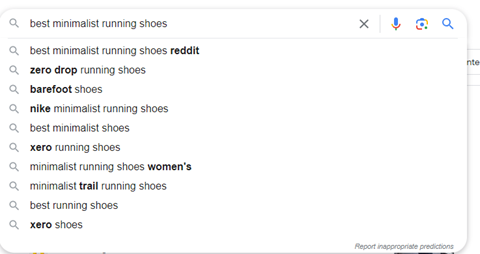
- Check the “People also ask” section in Google’s search results
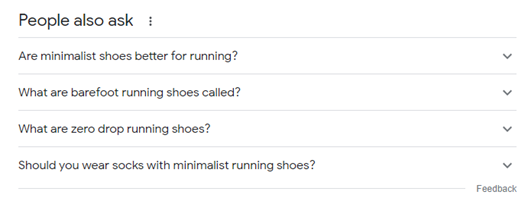
- Check out platforms like Quora and Reddit to see what people are asking
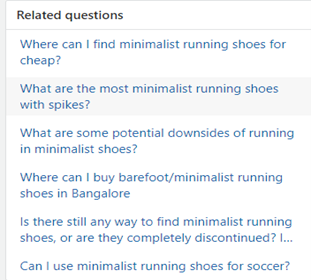
- Ask your customer service team about any recurring questions your customers ask
8. Implement Structured Data
Structured data (schema markup) is a small piece of code added to your website that makes it easier for Google to understand your content.
Adding structured data to your product pages increases the likelihood that they appear as “rich snippets” in Google’s search results. Unlike regular search listings, rich snippets display additional details about the page, such as price, availability, and ratings.
Here’s an example:
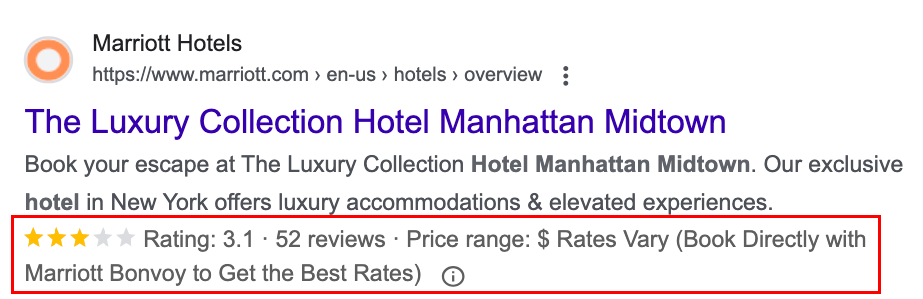
There are multiple types of structured data you can add to your web pages.
Here are the most important ones for product pages:
Product Schema
Product schema enables you to add unique product-related attributes to your search engine listing. Some of these attributes include:
- Name
- Price
- Availability
- Average rating
- Reviews
- SKU (Stock Keeping Unit)
- Brand
- Product variants
- Returns policy
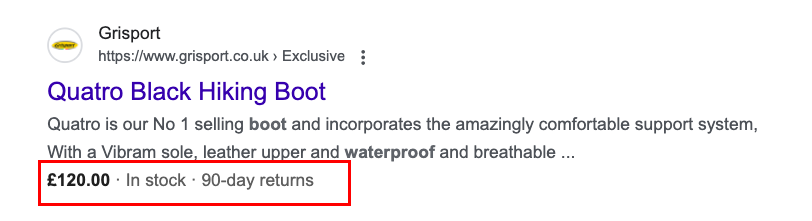
Breadcrumb Schema
Breadcrumb schema allows search engines to show where your page fits into your site’s hierarchy directly in the search results.
This is especially helpful for bigger websites since it gives users a clear navigation path to category and subcategory pages.
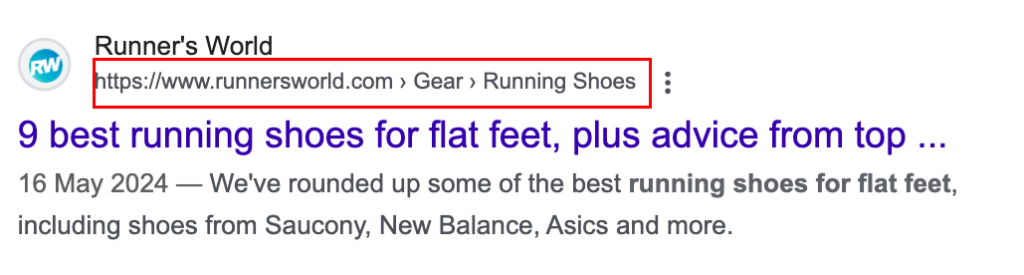
Check out Google’s guidelines to learn more about adding breadcrumb schema to your website.
9. Improve the On-Page Experience
Delivering a positive user experience is one of the essential pillars of a solid ecommerce SEO strategy.
As we touched on earlier, a good page experience can enhance both your rankings and conversion rates.
Here are some tips for enhancing your product page user experience:
- Maximize page speed: Compress images, minimize code, and implement browser caching to ensure your product pages load quickly. Using a content delivery network (CDN) can also improve speeds by distributing content across multiple global servers.
- Optimize for mobile: Ensure your product pages are fully responsive, with content and buttons that adjust seamlessly to different screen sizes
- Use simple, intuitive navigation: Implement breadcrumb navigation and clear category hierarchies to make it easy for users to explore your site and find what they need quickly
- Maintain visual and design consistency: Ensure fonts, colors, button styles, and layouts are consistent across all product pages to create a cohesive brand identity, enhance usability, and build trust with users
- Add prominent CTAs: Place clear and engaging calls-to-action, like “Buy Now” or “Add to Cart,” in easily visible areas to encourage conversions
- Leverage trust signals and social proof: Display security badges, customer reviews, and real-time purchase notifications to build credibility and reassure customers of your product’s quality
- Provide personalized recommendations: Consider using algorithmic solutions to suggest relevant products based on browsing history or customer behavior. Doing so can increase cross-selling opportunities.
Pro tip: Customize your product page based on user habits. Use heatmaps to discover how they interact with your current product pages.
10. Harness the Power of Internal Linking
Internal linking is the process of linking from one of your site’s pages to another.
A good internal linking structure makes it easier for search engines to discover your content and understand the relationship between pages (so it can accurately display them in the search results). And it helps users navigate your site and find the information they need more quickly.
Here are some tips for effective internal linking on your product pages:
- Link to related products: Include links to related products or categories to keep users engaged and encourage them to explore more of your inventory
- Use descriptive anchor text: Use keyword-rich, descriptive anchor text that helps both users and search engines understand the linked content. For example, instead of “click here,” use “explore our running shoes for flat feet.”
- Boost authority of key pages: Link from high-performing pages to underperforming product pages to help boost their visibility and rankings
- Leverage category and subcategory pages: Ensure your product pages link back to category and subcategory pages to improve user navigation and SEO indexing
11. Manage Out-of-Stock Products
In a 2021 hangout with other SEO professionals, Google’s search advocate, John Mueller, highlighted that out-of-stock product pages will be treated as soft 404s.
Here’s what he said:
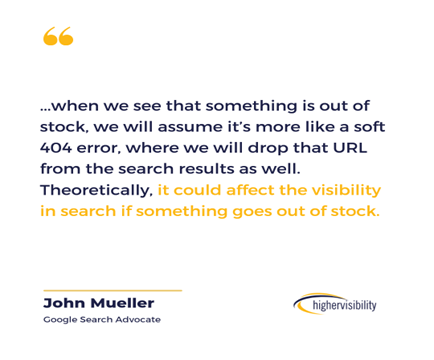
In other words, if your product is temporarily unavailable, Google may decide to remove it from search results until the product is restocked or updated. This can significantly affect your traffic and SEO performance if not managed properly.
Here are some best practices for dealing with out-of-stock product pages:
- Keep the page up and explain to users why the product is out of stock. For instance, seasonal items may be out of stock during the off-season. And give an estimated availability date.
- Offer alternative recommendations using a ‘Customers also bought/liked’ section to display related items
- Give shoppers the option to leave their email or contact details so they can receive notifications when the items become available
- Use the product schema’s availability tag to mark products as “OutOfStock.” This informs search engines about the product’s status while keeping the page indexed.
12. Add Product Pages to Your XML Sitemap
Your XML sitemap serves as a roadmap for search engines, helping them discover and prioritize the most important pages on your site.
By adding product pages to your sitemap, you increase the chances that search engine bots will crawl and index them, especially if they are deep within your site structure.
Moreover, whenever you add a new product to your store, search engines can quickly identify it through the sitemap—speeding up its appearance in search results.
Final Thoughts
SEO isn’t a one-off project. And the results aren’t immediate either.
But it’s among the most effective, sustainable strategies for attracting purchase-ready visitors to your online store.
By implementing the product page SEO tips outlined above, you’ll be well on your way to increasing organic visibility, improving user experience, and driving consistent traffic that converts.
Your product pages are crucial for conversions. Let our SEO experts optimize them to drive more traffic and increase sales. Request a tailored proposal today and start optimizing for success.

Conclusion
SEO isn’t a one-off project; the results aren’t immediate either. But it remains a long-term sustainable strategy to drive quality leads to your site and build website credibility. Also, remember to constantly analyze your product pages using Google Analytics or other tools to develop the best strategy for your website.
