GMB Optimization: Tips to Rank Your Google Business Profile
Editor’s Note: This post was originally published in November of 2022 and has been updated for accuracy and comprehensiveness.
How would you like a free, eye-catching business listing that lets customers discover valuable info about your company directly within the SERPs?
Interested? Well, that’s exactly what a Google Business Profile has to offer.
Business Profiles make it easy for local search users to get in touch with you, locate your stores, learn about your products and services, check out your customer reviews, and stay up-to-date on the latest news from your business.
This translates into more organic visibility for your brand, better credibility, and increased sales.
But most businesses don’t come close to making the most of this powerful customer acquisition tool.
This post will cover everything you need to know to squeeze as much value as possible from your Google Business Profile. We’ll explain why the platform is a must-have for SMBs, show how it can boost your local search rankings, and break down what you need to do to ensure your profile is fully optimized.
But first, a quick reminder of some basics.
What is Google Business Profile?
Google Business Profile (formerly Google My Business) is a free digital marketing tool that helps businesses manage their online presence across Google’s various platforms, including Maps and Search. Since its launch in 2014, it has revolutionized how businesses manage their online presence.
How? Let me explain…
Before, it took a lot of hard work for businesses to keep track of all the information about their business online. Visitors had to scroll through numerous pages to find detailed information about a business.
Now, with Google Business Profile, you can merge all vitals about your business in a single listing, such as your business name, address, phone number (NAP), and operating hours.
However, it’s not just about static information; it’s about engagement, too. GBP lets you interact with customers by responding to reviews, answering questions, and posting updates about your products or services.
Here are six major features of Google Business Profile:
- Business Description
- Customer Reviews & Ratings
- Question And Answer
- Receive Enquiries
- Adding Updates
- GBP Insight
By optimizing this profile with relevant keywords and engaging content, you can improve your visibility in local search results.
For example, here’s the Business Profile for Memphis Zoo:
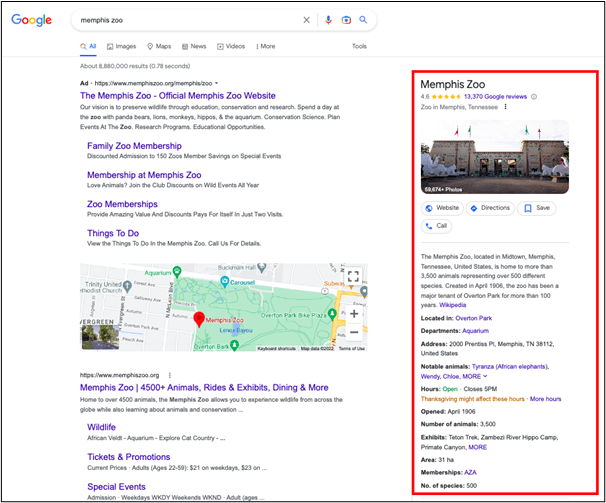
As you can see, the profile displays key information about the zoo, including a business description, address, opening hours, user reviews and ratings, and contact details.
(It’s important to note that certain businesses are not eligible for a Google Business Profile, such as rental or for-sale properties, lead generation agencies, or any ongoing service at a location you don’t have the authority to represent.)
Your Google Business Profile is key to local visibility. Let our experts optimize it to rank higher and attract more customers. Request a tailored proposal today and start improving your local presence.

9 Benefits of Using Google Business Profile for SEO
Here are 9 benefits of using Google Business Profile for SEO:
- Improves Local SEO
Local SEO is essential for businesses of all sizes, as it focuses on reaching customers based on proximity.
GBP is vital in local SEO marketing, as it helps you stand out in your local service area through the Google Local 3-Pack. This feature shows the top three local business listings in Google SERPs when users make local search queries. See this example:
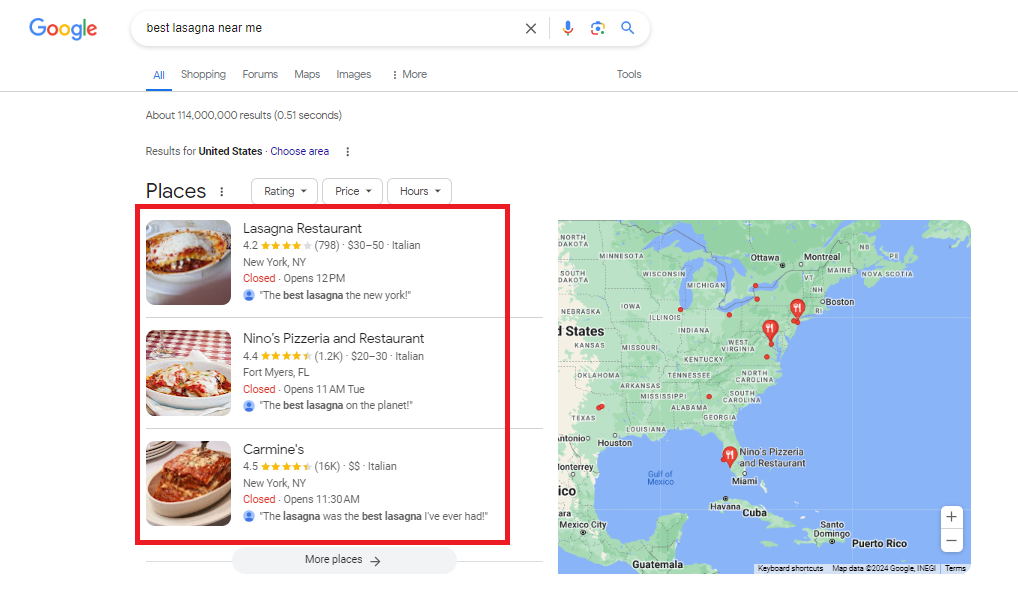
Research shows that over 1.5 billion ‘near me’ searches are made monthly on Google. This means that when entering a search query, many customers favor businesses within their locality over those far away.
By optimizing your GBP, you help Google better understand and index your business for relevant local queries.
- Showcases Products and Services
GBP lets you effectively showcase your products and services and feature detailed information about your offerings. Through GBP, you can create product listings with descriptions, prices, and high-quality images, providing a comprehensive overview of what your brand offers.
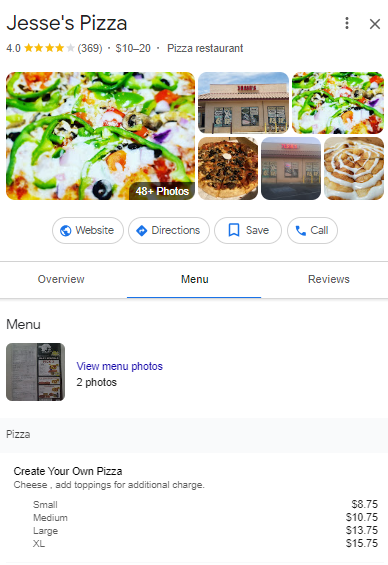
In addition, you’ll find a ‘Google Post’ feature that allows you to share content, news, and new offers with your customers. This complements your content marketing efforts because they can help you reach more customers through Google Search.
You can also choose from different call-to-actions (CTAs), such as buy now, sign up, learn more, call now, and others within your GBP post to enhance click-through rates.
- Enhances Your Business’s Online Visibility
According to SEO Experts, 92% of searchers select businesses on the first page of local search results. This implies that creating a Google Business Profile is one of the easiest and most effective ways to ensure your customers find your business online.
For example, let’s assume you run a cafe in Los Angeles and have an optimized GBP. If someone searches for ‘best cafe near me’ on Google, your GBP will appear in the search results for the map pack section. This boosts your visibility, helps you gain more real estate on the search results, and most importantly, increases the chances of converting searchers actively looking for a cafe nearby.
- Increases Website Traffic and More Qualified Leads
Businesses with Google Business Profiles receive 56% more website visits than those without one.
This is because Google lets you link your website to your profile so customers can easily click through your landing page to learn more about your services/products. This results in greater website traffic and more qualified leads.
Also, when searchers see your business prominently displayed in search results alongside positive reviews and relevant information, they will be inclined to visit your website, increasing your chances of converting them into loyal customers.
- Boosts Business Credibility and Trust
When potential clients search for businesses online, they usually compare multiple options. Don’t we all?
A detailed GBP can help customers reduce their research process and make informed decisions faster.
For example, a profile with good reviews, high ratings, clear business details, and high-quality visuals looks more credible than another without. The former looks more credible and would likely be considered by the searcher.
According to this research, businesses with Google My Business profiles are 94% more likely to be viewed as reputable by customers.
Having several positive reviews and being listed on relevant local citations and online directories are trust signals to Google. A profile with all these demonstrates trust and increases a business’s ‘local relevance score.’ These increase your chances of ranking high on the map pack for related local search queries.
- Free promotion on Google Platforms
One of the many things I love about GBP is that you don’t have to invest in paid advertising efforts to generate leads for your business. It is a low-cost advertising method to funnel qualified leads to your business page.
For instance, a user is searching for a restaurant in Los Angeles. Google will not only provide a list of pizza places nearby but also give directions to get there. See here:
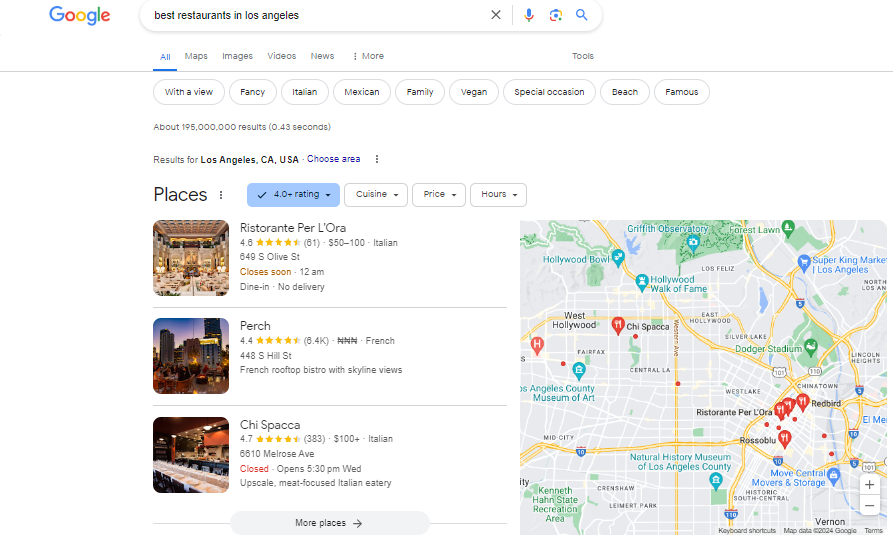
Also, with features like posts and updates on your GBP, you can share recent updates about your business with your target audience, increasing your visibility on the search results.
- Incites Customer Engagement
GBP provides various interactive features to help you engage more often with your customers. For instance, customers can leave reviews and ratings, ask questions, and view your website’s posts directly on your GBP listing.
When a customer leaves a positive review, you can respond. This builds a positive relationship and encourages new visitors to buy. And, according to this research from BrightLocal, 88% of local customers would patronize a business that replies to all its reviews.
Also, features like direct messaging enable you to communicate with customers and address inquiries or feedback promptly.
- Provides valuable customer insight
Google Business Profile (GBP) comes with built-in tools known as Google Business Profile Insights (sometimes called Google Business Profile Analytics). With this tool, you can get insights into the following:
- Search queries (keywords or phrases) that lead people to discover your website.
- Users who viewed your profile (broken down by device and platform)
- Direction requests (total number of individuals who request directions to your business location.
- Number of users who click the call button on your business profile.
- Total Website clicks.
- Messages (Message response rate and Average response time metrics)
- Bookings: The number of bookings completed by customers.
- Booking clicks (For hotels and customers)
- Summary of your total interactions.
- Total products view over a specified period.
And lots more…
This data helps you understand how customers discover and interact with your business. For instance, knowing which keywords and phrases customers use to find your business can inform your overall SEO strategy.
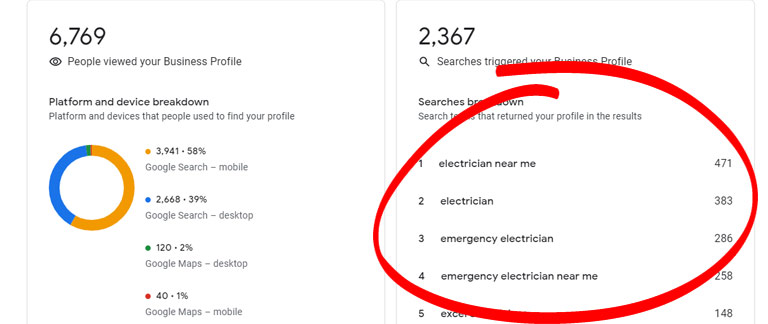
Furthermore, insights into customer reviews and ratings let you measure customer satisfaction and identify areas for improvement.
- Drives foot traffic to Your physical locations
Consumers don’t just search for businesses online; they want to visit nearby stores. This research proves that 88% of people who conduct a local search on their mobile phone visit a related store within a week.
Let’s assume you run a local Pizza shop in Miami. With an optimized GBP, your shop appears in local search results when users in Miami search for ‘pizza near me’ on Google Maps. A potential customer searching online for a pizza shop will likely be attracted to your listing and decide to visit.
Read more: Local SEO Strategies to Dominate Near Me Searches.
Google Business Profile Ranking Signals
Before we dive into optimization tactics for your Business Profile, it’s worth briefly considering which elements of your profile can have the greatest impact on your local search rankings.
According to a study by Whitespark, Google has been placing more and more emphasis on Business Profiles in recent years when deciding how to rank businesses for localized searches prominently.
The study found that the most influential ranking signals are:
- The main category associated with the profile (e.g., ‘health spa’)
- The keywords used in the profile title
- The search user’s proximity to the business address
- Whether the business has a physical presence in the user’s city
- Any additional categories associated with the profile
With these insights in mind, let’s look at optimizing your Business Profile for better local search visibility and conversions.
How to Optimize your Google Business Profile
1. Create and Verify Your Profile
You’ll first need to create a Business Profile if you haven’t done so already.
To do this, go to the Google Business Profile page and hit ‘manage now.’
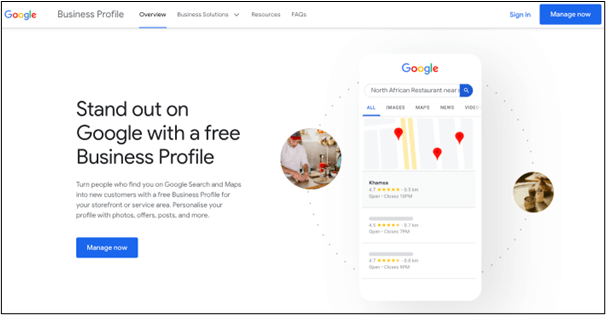
The first thing you’ll have to provide is your business name. If your business is already listed in Google’s systems, it will appear in a drop-down menu as you enter your business name.
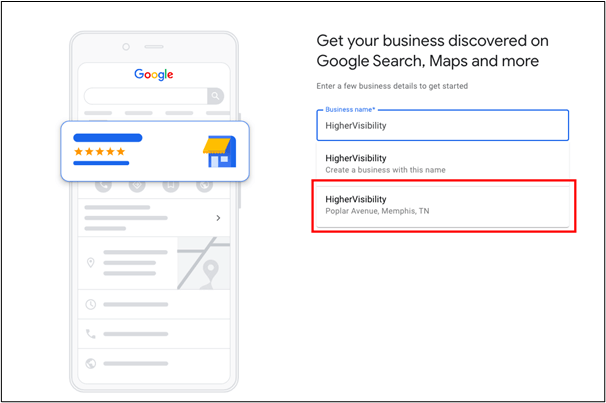
You’ll be instructed to provide additional business information, such as your address, contact details, website, business category, and service area.
After you’ve completed this process, Google will ask you to verify your business. You will be given the option to do this either by mail, phone, or email.
Once you’ve created and verified your profile, you’ll be able to manage it via the Google Business Profile Manager dashboard.
2. Populate Your Profile with Business Information
The first step towards building an optimized profile is ensuring that you populate it with as much information as possible.
Detailed profiles make it easier for Google to match your business to relevant user searches. Plus, the more information you provide, the more actions will be available to potential customers interacting with your profile.
Here are some examples of information you should include:
- Business description: Google provides 750 characters to write your “from the business” description, which will usually appear on your profile beneath the reviews. Use this to explain who you are, what makes your business unique, and what you stand for. It’s also a good idea to incorporate one or two business-related keywords into the description, but make sure you stick to Google’s guidelines. (Note that Google also automatically generates its own description for your business, which appears just beneath the business name on your profile.)
- Business hours: Around 40% of local business searchers want to find opening times for nearby businesses. So by specifying when you’re open, you’ll encourage customers to visit you or get in touch. Just be sure to differentiate between regular and holiday hours, as this will prevent customers from making a trip to your store when you’re closed.
- Opening date: Mention when you originally opened (or plan to open).
- Services: For example, whether you offer curbside pickup, in-store shopping, free delivery, etc.
3. Carefully Choose Your Business Category
Earlier, we saw that the business category associated with your profile can significantly impact your local search rankings.
This is because as much as 84% of Business Profile views come from so-called discovery searches, which are business-related search queries that don’t contain a specific business name. Google serves relevant results for these searches based on how different local businesses have categorized themselves.
Moreover, Google offers special attributes for Business Profiles in different categories. For example, if your business is categorized as a restaurant, you can add a menu to your profile.
It’s essential, therefore, that you select a predefined category that most accurately describes your business. For example, if you own a sushi restaurant, you’ll want to select ‘sushi restaurant’ over ‘japanese restaurant.’
Note that Google allows you to assign more than one category to your business. But you should only use these additional slots if they accurately represent your product or services. For example, if your restaurant also offers sushi take-out, you should select ‘sushi delivery’ as a secondary category.
4. Make Use of Special Attributes
As we’ve just mentioned, selecting a specific business category allows you to use special attributes within your profile.
You can use special attributes to highlight relevant features, services, and other business characteristics. For example, hotels can specify that they serve free breakfasts, coffee shops can specify that pets are welcome, and dental practitioners can specify that they offer teeth whitening.
The more applicable special attributes you select, your profile will be more useful.
5. Include Photos
Visuals significantly impact how useful and attractive your profile is to users.
In fact, according to Google, businesses that add photos to their profiles get 42% more requests for directions on Google Maps and 35% more website clicks compared to photo-less profiles.
Users can upload their own images of your business, but these tend to range in terms of quality. Uploading your own images means you can present your business in the best light possible.
Make sure that your photos clearly depict your business and steer clear from using stock imagery. Use your company logo for your thumbnail photo and an image that accurately represents your business for your cover photo.
Finally, if you operate out of a brick-and-mortar store, consider creating an immersive virtual tour of your business on Google Maps.
6. Ask for Customer Reviews
It’s no secret that reviews greatly influence whether consumers will buy from a business.
The more you can accumulate in-depth, positive reviews on your profile, the more willing other people will be to do business with you.
Encouraging customers to write honest reviews of your business also provides invaluable feedback about what you’re doing right and what you could do to improve your service.
What’s more, if you take the time to respond publicly to individual reviews (good and bad), you’ll reinforce the fact that your business values its customers.
7. Enable Customer Messaging
You can now allow smartphone users to text your business directly via a ‘Message’ button within your profile.
To set up and manage customer messaging, you will need to download the Google Business Profile app.
If you choose to implement this feature, it’s essential to try to keep your response time within the 24-hour range. You can also use automated responses to reduce the perceived delay between message and response.
8. Answer Common Questions
Each Business Profile comes with a question-and-answer feature that anyone can contribute to.
For this reason, it can be difficult to control the quality of information that appears in this section.
The best way to manage this is to take it upon yourself to proactively ask and answer (and upvote) the most common questions your business receives. This is another great opportunity to integrate keywords that are relevant to your business.
9. Create Local Posts
Google lets you post updates about your business around products, offers, and events and display them within your Business Profile.
Not only does this help you engage your audience (who can follow your profile to be notified of any updates), but it also sends a fresh stream of ranking signals to Google.
Naturally, Google sets some restrictions on what you can include in local posts. Each post should contain relevant information, be free of spelling and grammatical errors, and steer clear from mentioning or linking to anything offensive or dangerous.
10. Keep Your Profile Updated
Our final tip for creating a top-tier Business Profile is to monitor it closely.
Regular check-ins will allow you to keep track of any Google or user-initiated changes, ensure your information remains up-to-date, and take advantage of any new features that Google introduces.
Your Google Business Profile is key to local visibility. Let our experts optimize it to rank higher and attract more customers. Request a tailored proposal today and start improving your local presence.

Final Thoughts
Having an optimized Google Business Profile is key to the success of almost any local search marketing strategy.
By making the most of this free and powerful tool, you’ll drastically increase your organic visibility and connect with a much wider pool of local customers. Now it’s time to deck out your Business Profile by following the tips above and take your local SEO game to the next level.
