What are Key Performance Indicators for SEO?
Key Takeaways
- Tracking brand impressions can provide valuable insights into the visibility of your brand or website in search engine results pages for targeted queries.
- High impressions may not directly translate to high traffic, but they indicate that your content is getting exposure on search engines, increasing brand visibility.
- Monitoring brand impressions can help assess the effectiveness of your SEO efforts and the overall reach of your content strategy.
We’ve written several articles on how to create SEO content and build a winning SEO strategy for your business. But it’s impossible to know if your content engine performs as expected if you don’t track some of the vital key performance indicators (KPIs) for your SEO.
These KPIs tie your SEO activities to your business outcomes to help you know whether your SEO efforts are working or not.
There are lots of SEO metrics to track, but in this article, I’ll explain 11 SEO KPIs and how they contribute to your bottom line: organic traffic, conversion, and revenue.
11 SEO Key Performance Indicators to Track
The KPIs you track depend on your SEO goals and the stage you’re at with your content strategy. I split these KPIs into three categories so you can know what to focus on and when:
KPIs for Traffic and Visibility
These are KPIs that monitor how your business appears in search results and the actual visits this visibility brings. Some of the metrics you can track for visibility and traffic include:
1. Brand Impressions
Impressions are the number of times your site or listing appears in search engine results pages (SERPs) for targeted queries.
They are proof that your brand or website showed up in front of a user when they searched for a query online, even if the user doesn’t scroll to your website or click on it.
For example, if a bakery in Dallas appears in the local 3-pack when a user searches for “cupcakes near me,” appearing on their screen alone earns that brand an impression, even if the user ends up with a competitor.
Also, when AI Overviews references your content in response to a query, your brand impressions increase as well.
While high impressions do not mean that your page gets that much traffic for your target keywords, it shows that your content gets exposure on search engines. This is important because low impressions mean you have an even lower chance of attracting users to your website.
You can check your brand impressions through Google Search Console (GSC):
- Link your website to GSC.
- Use the Performance report dashboard to see your site’s total impressions for given time frames (from the last 24 hours to 16 months).
- GSC lets you filter impressions by pages, search queries, countries, devices, and appearance types to understand where and how your brand is showing up in search results.
- You can also compare different time periods on the dashboard to see how seasonal trends and content visibility changes affect your impressions.
If your impressions are low, expand your content strategy to address topics that you’ve only mentioned briefly and target new keywords.
2. Organic Traffic
This is the number of users who visit your website through organic (unpaid) search engine results.
These users either clicked on a link that landed on your site or typed your URL directly into a browser.
You can track your organic traffic via GSC, Google Analytics (GA4), or third-party sites like SEMrush and Ahrefs.
For example, GA4 tracks your organic traffic in different ways. It segments traffic by channel (organic search, direct, paid search, videos, etc.). If you check your Acquisition report, it’ll look like this:
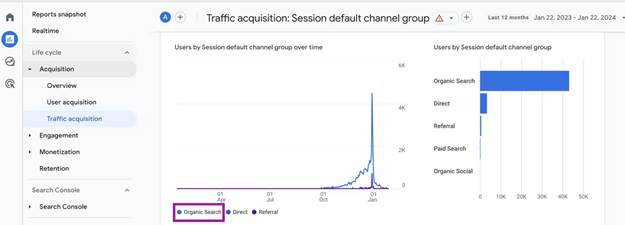
However, GA4 also lets you track the total number of impressions and clicks from the “Performance” reports page:
Here’s what it looks like:
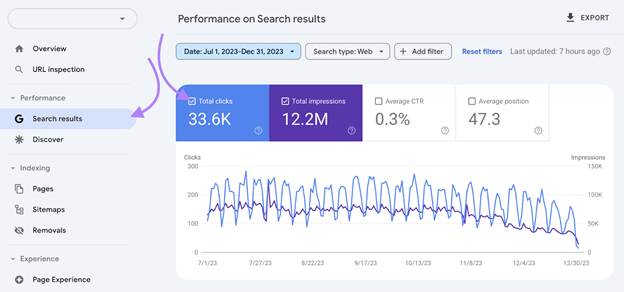
As you can see, this particular website has 12 million impressions, but has a total of 33.6k clicks.
To properly know your overall organic traffic, use a third-party SEO software like Ahrefs, SEMrush, Moz, or any other one you’re used to. With SEMRush, for instance, you’d see:
- The total number of keywords you currently rank for
- The cost of your organic traffic, and
- Total number of branded and unbranded traffic
… all on one dashboard:
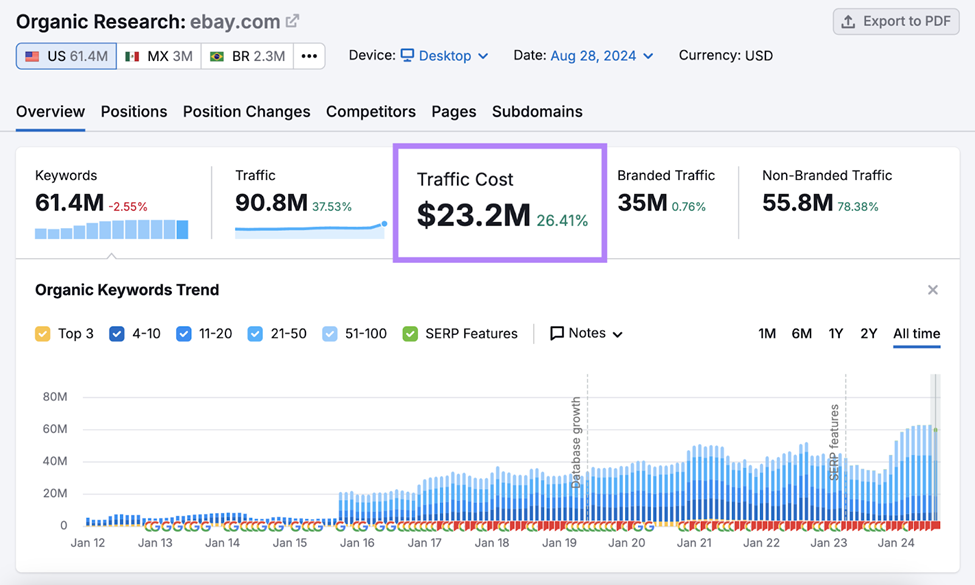
In this image, this company (eBay) has a total of 90M organic traffic through 61.4M keywords.
3. Keyword Ranking
Keyword ranking tracks your page’s position on the SERPs for targeted keywords. It confirms if your business is ranking high enough for the right keywords to help you attract real clicks and convert more visitors.
It’s one of the oldest SEO metrics that shows your
- visibility (where you appear on SERPs),
- relevance (if your website shows up for the right keywords that match your products, services, or local area),
- and your SEO progress (how optimizations like backlinks and technical SEO help increase your rankings.
A page that ranks #3 for best bakery in Houston has a higher chance of being seen and clicked than a website that ranks #20 for the same keyword.
How do you check your keyword ranking?
You can do a manual check on Google. Type your targeted keyword into Google search, and see where your website appears in the search results.
If you want to track many keywords, use your GSC or paid third-party SEO tools like Ahrefs and SEMrush.
GSC, for instance, shows you the exact keywords your web pages rank for, the number of clicks, and position on the SERPs:
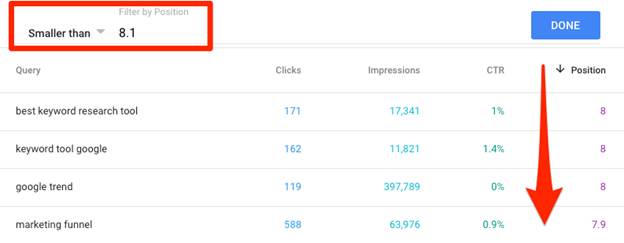
Ahrefs gives a more detailed analysis:
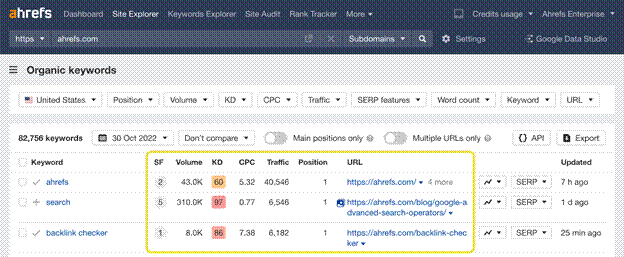
Here, you can see the position you rank for each keyword, which can help you re-optimize (if you were in a low position).
4. Click-through Rate (CTR)
Click-through rate is the percentage of users who click on your website from search engine result pages.
A higher CTR means your listing (or any high-value page) is attractive and relevant, and this tells search engines that your page meets search intent.
To calculate your CTR, divide the number of clicks your page receives by the number of impressions you have, and multiply them by 100 to get a percentage.
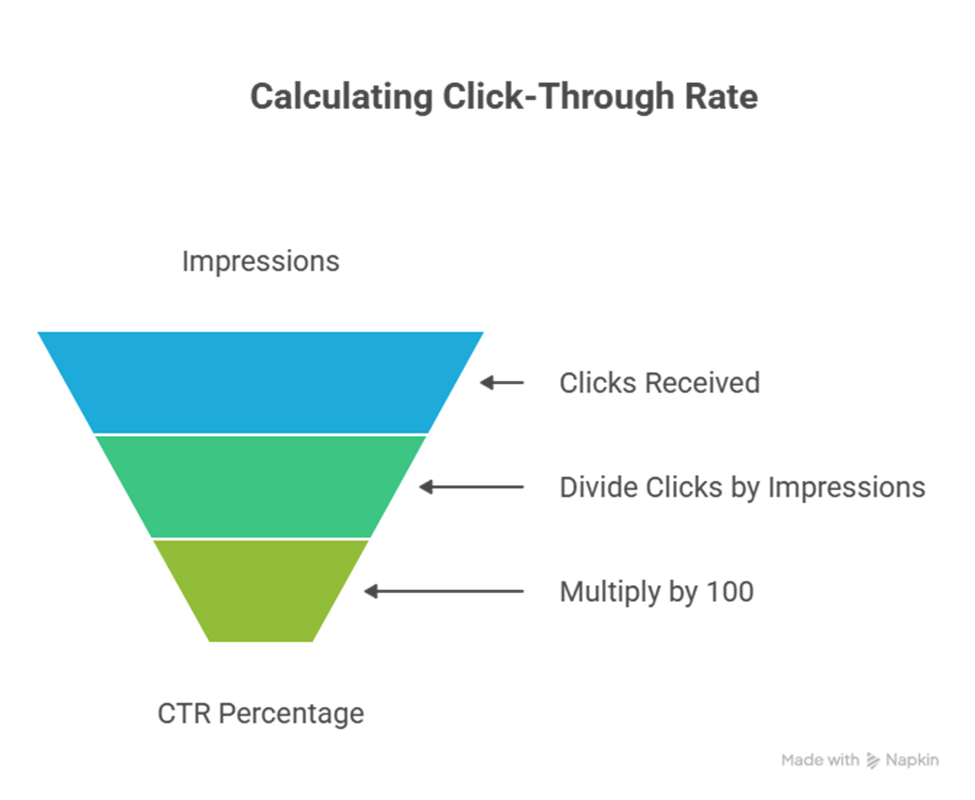
Here’s an example:
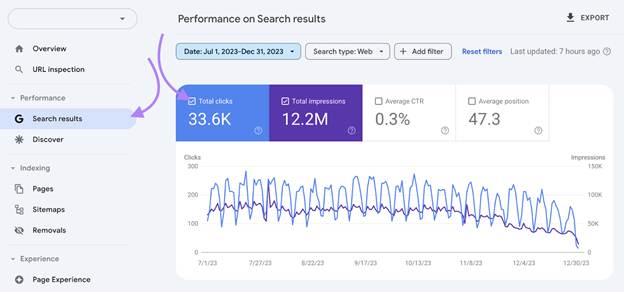
Here, total impressions are 12.2M, and clicks were 33.6k, which gave a 0.3% CTR.
This helps you know if those who saw your page actually clicked it. This can help you know if your meta tags are effective enough to influence clicks.
KPIs for User Engagement
5. Average Engagement Time (AET)
Average engagement time is the amount of time users spend interacting with your website’s content when they click on your page.
You can measure this time per session (the general time they spent on your website overall) or per page (how much time they spend on each page).
The time users spend on your website (provided you have strong technical SEO health) depends on the kind of content they find.
For instance, the average engagement time for product pages is about 1-2 minutes, but informational pages like a blog post take about 2-3 minutes for users to digest the piece.
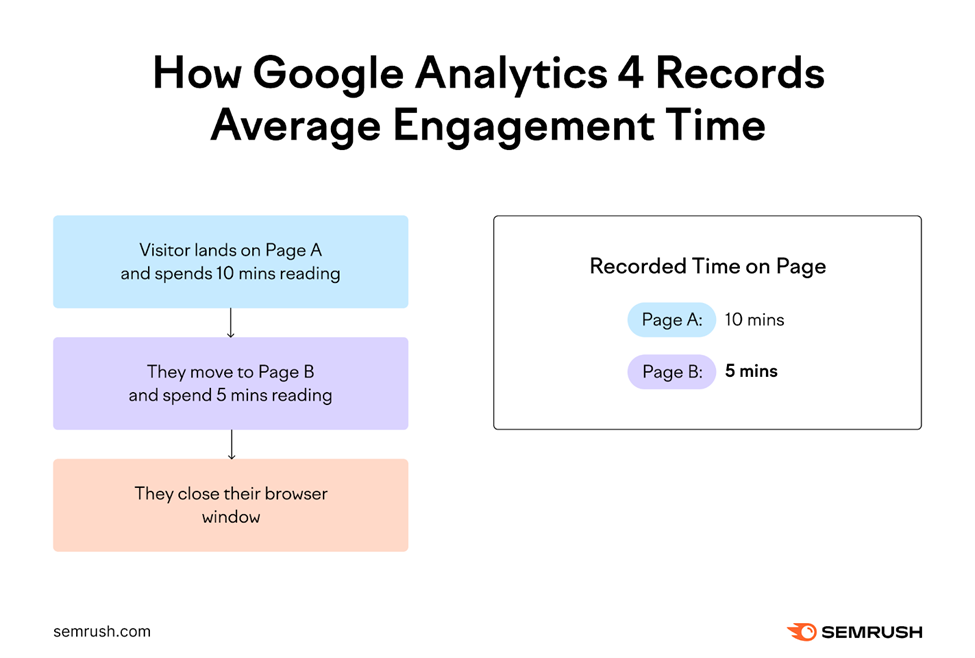
You can track your AET with web analytics tools, like GA4. GA4, for instance, automatically tracks the time users actively spend on your page. It also excludes the time they are not actively scrolling or clicking on your page, so it’s more accurate.
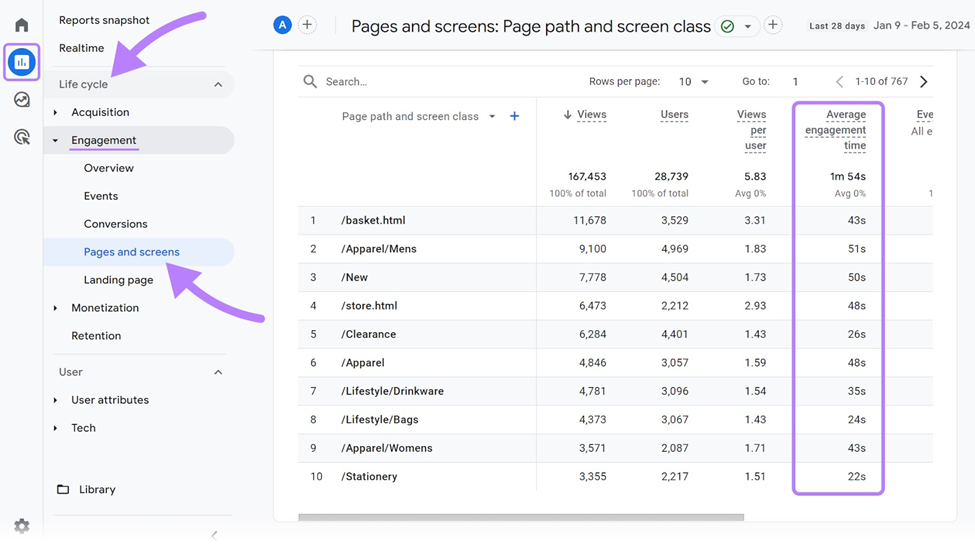
If you’d rather do this manually, you can divide the total time users spend on your page by the number of sessions,
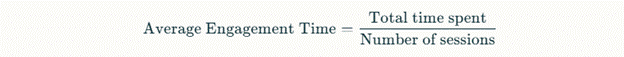
More importantly, is the bounce rate:
6. Bounce Rate
Bounce rate is the percentage of visitors who land on your webpage and leave without interacting with any other pages.
It tells you how many users leave after they view one page, mostly because they can’t find what they were looking for, or they were not engaged enough to explore your website. It could also be because they were not your intended audience in the first place.
To know your bounce rate, divide the number of single-page sessions by the total number of sessions, multiplied by 100. For instance, if 1,000 users visited your page, and 600 left without browsing other pages. Your bounce rate is 60%.
To know how many visitors bounced from your site, you need two metrics from GA4.
Your total visits and bounce rate.
You can find these metrics in the Google Analytics Report. Total sessions are usually shown on the overview or acquisition reports, bounce rate is shown below it.
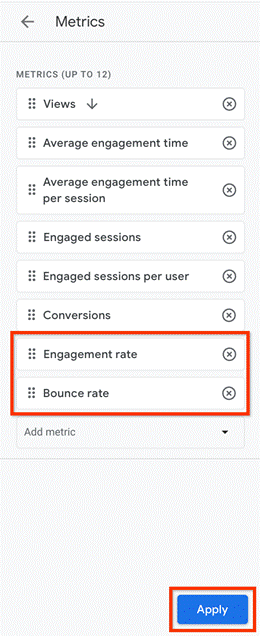
Multiply both metrics to get the exact count of bounced visitors.
7. Core Web Vitals
Core web vitals are a set of metrics used to measure user experience on your website. It tells you:
- How quickly your pages load,
- How stable the content is as it renders, and
- How responsive the website feels when users interact with it.
The Google Core Web Vitals include:
- Largest Contentful Paint (LCP) – this measures how long it takes for the largest content element on the website to load.
- Interaction to Next Paint (INP) – this measures the page responsiveness. It tracks the time taken for the website to respond to elements on the page, such as clicks or taps.
- Cumulative Layout Shift – this measures the visual stability of a page.
The Core Web Vitals score is a cumulative of each metric.
The higher your Core Web Vitals score, the better the user experience on your page. By extension, a good page experience translates into higher rankings, impressions, and conversions.
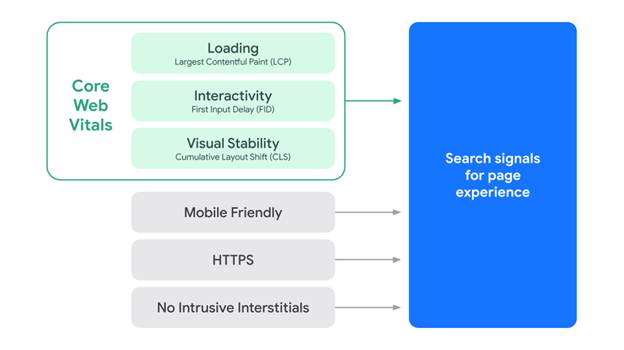
You can use the Pagespeed Insight tool to check your Core Web Vitals score. Here’s the report for our website. The overall assessment showed “Passed,” which means our website meets Google’s thresholds for a good user experience based on Core Web Vitals:
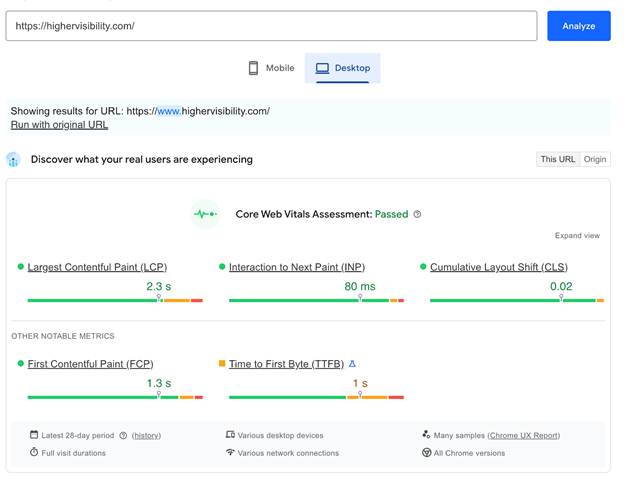
You can also check your performance on GSC:
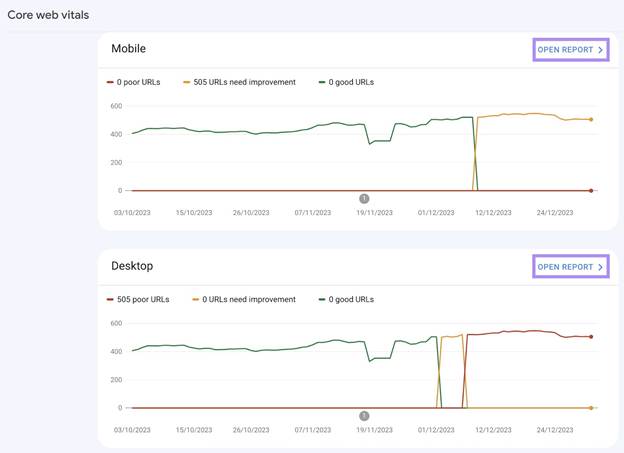
… or third-party SEO tools like SEMRush:
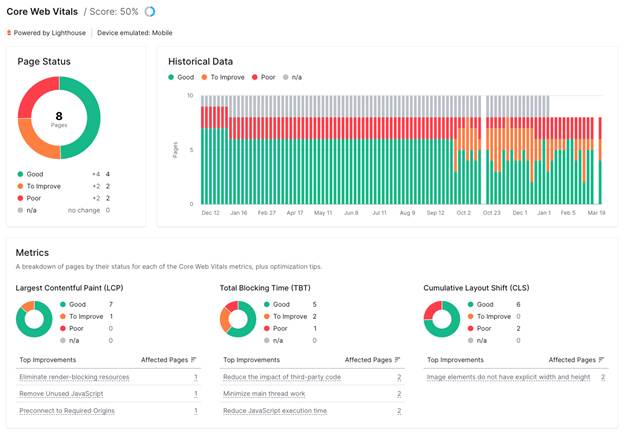
KPIs For Conversion Rate
8. Organic Conversion Rate
You can measure your organic conversion rate when users who visit your website from organic search complete a desired action. They may have signed up for your newsletter, reached out on a call, made an appointment for your service, or purchased a product from your product page. Your organic conversion rate is the percentage of visitors who convert.
The formula for organic conversion rate is:
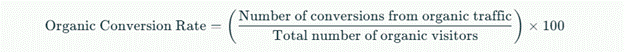
Higher organic conversion rates indicate that your SEO strategy is attracting qualified visitors who take meaningful actions.
If you’re tracking with GA4, you can create events that represent your conversion actions (a purchase, sign-up, form submission, etc), and mark them as conversions by toggling the “Mark as conversion” option.
Then, filter your reports for organic search traffic to show conversions specifically generated from organic search visitors.
Note the number of conversions from organic search in the report.
Then navigate to Acquisition > Traffic acquisition and filter by Organic Search to find the number of organic search sessions or users.
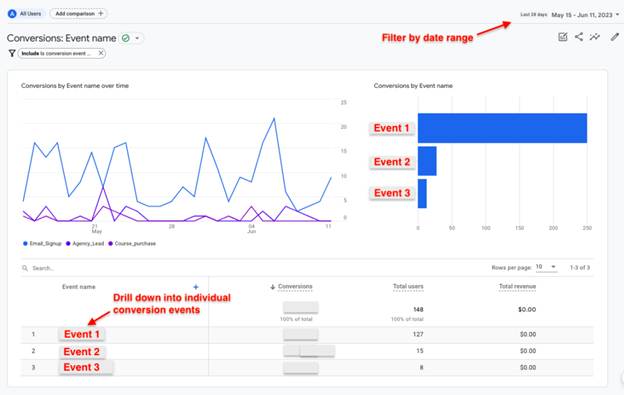
9. Returns on Marketing Investment (ROI)
ROI tracks the financial returns for what you’ve spent on your monthly (or quarterly) SEO efforts. This includes money spent on resources, salaries, and for consultants, or on tools you used for your SEO. It shows you whether your SEO efforts are generating more value than they cost.
You can calculate your ROI with this formula:

For example, if you spend $1,500 on SEO in a month and generate $5,000 in revenue from organic traffic, your SEO ROI is:
$5000 – $1,500 ÷ $1,500 ×100 = 233%, which means that for every dollar you spend, you earn $2.33 in profit.
However, you can only measure ROI over several months (6–12 months) because SEO takes time to produce results.
10. Backlink quality
Backlinks are links to your website from other websites.
They’re a vote of confidence that other businesses, pages, and blogs find your content credible and trustworthy. Google uses backlinks as one of its most important factors because it shows that the website has authority.
This is also good for your domain authority, because backlinks from reputable and relevant sites increase your site’s perceived trustworthiness and strength, which would help you rank higher in search engine results.
To track your backlink quality, you should focus on:
- The number of unique websites that refer to your website. They are called the Referring domains. You should also consider the authority and relevance of the sites that link to you.
High-authority sites (DR 50 & above) in your industry can boost your SEO more than sites with low authority (DR below 50).
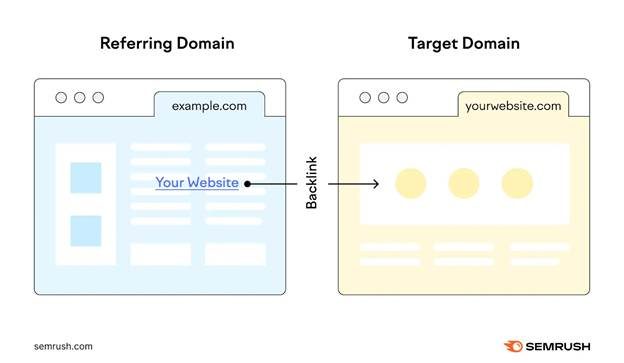
- The total number of backlinks that come to your website.
- Backlinks that you’ve lost or gained over time help you understand your link-building progress.
You can check your backlink quality with comprehensive backlink analysis tools, like Ahrefs, Semrush, and Moz. Here’s what Semrush’s Backlink Analytics looks like:
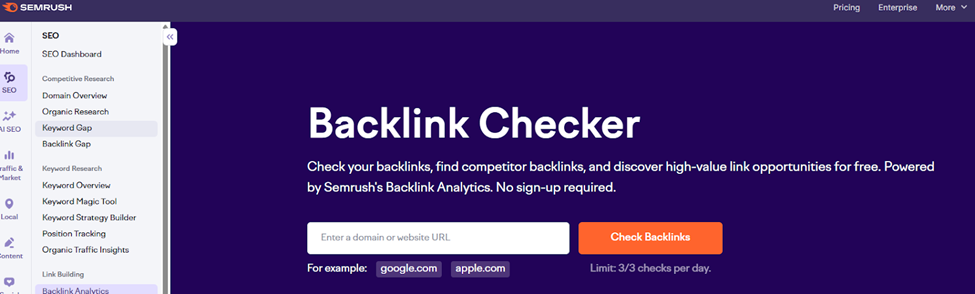
Enter your website link and analyze your results.
You can also use GSC to find referring domains and some backlink data.
11. Customer Lifetime Value
Customer lifetime value (CLV) is the total revenue you can expect from a customer throughout the course of your relationship. It measures the total amount of money a customer has spent (or will spend) on your product/service during their time with you.
CLV helps you focus your efforts on acquiring high-value traffic that’ll generate long-term profitability. To calculate CLV:
(Average Purchase Value × Average Purchase Frequency) × Average Customer Lifespan
Here’s a good example from Entrepreneur.com for a gym member who spends $20/month for their membership for three years.
It makes the CLV $20 x 12 months x 3 years = $720 in total revenue (or $240/year).
Here’s a fuller example to give you more context:
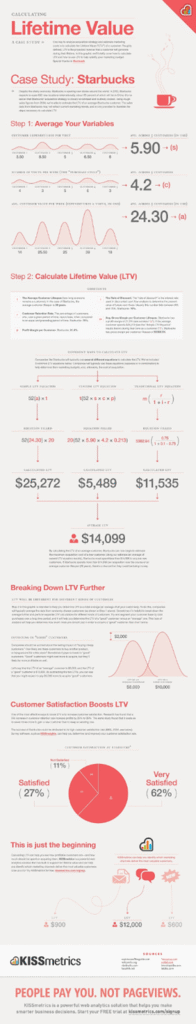
While CLV isn’t an SEO metric per se, it’s an important factor to know if the returns from SEO are worth it. There are companies that get 100k deals from a single long-form eBook, and there are some that get less.
With CLV, you get to know if the deals each month (or quarter) of content brings in makes the strategy worth pursuing or not.
Conclusion
The right KPIs can show you how your SEO efforts contribute to your brand’s visibility, user engagement, and conversions. Use your reports from these metrics to decide what to do in terms of your SEO strategy and the channels to pursue.
