How to Optimize for Zero-Click SERPs
Key Takeaways
- Zero-click searches allow users to get answers directly on search results without clicking, such as through AI Overviews, featured snippets, and local map packs.
- Featured snippets are specialized search results that appear on top of regular results, providing direct answers to user queries extracted from web content.
- People Also Ask boxes offer related questions, expanding user engagement and providing additional relevant information within search results.
Zero-click searches are searches where users find the answers to their queries directly on the search results without clicking to any website. This can be in the form of AI Overviews, featured snippets, and even the local map pack.
In this article, I’ll share my top five (5) strategies to optimize your website for zero-click queries. These strategies are the same ones we use at HigherVisibility to keep our clients’ websites relevant to Google’s rhythmic changes.
Let’s get started with the types of zero-click searches.
Types of Zero-Click SERP Features
Here are the different types of zero-click SERP features your content can appear on:
- Featured snippets
Featured snippets are the special search results that appear on top of the regular search results for user queries. They can be shown as a list, a YouTube video, bullet points, or a short text, like this:
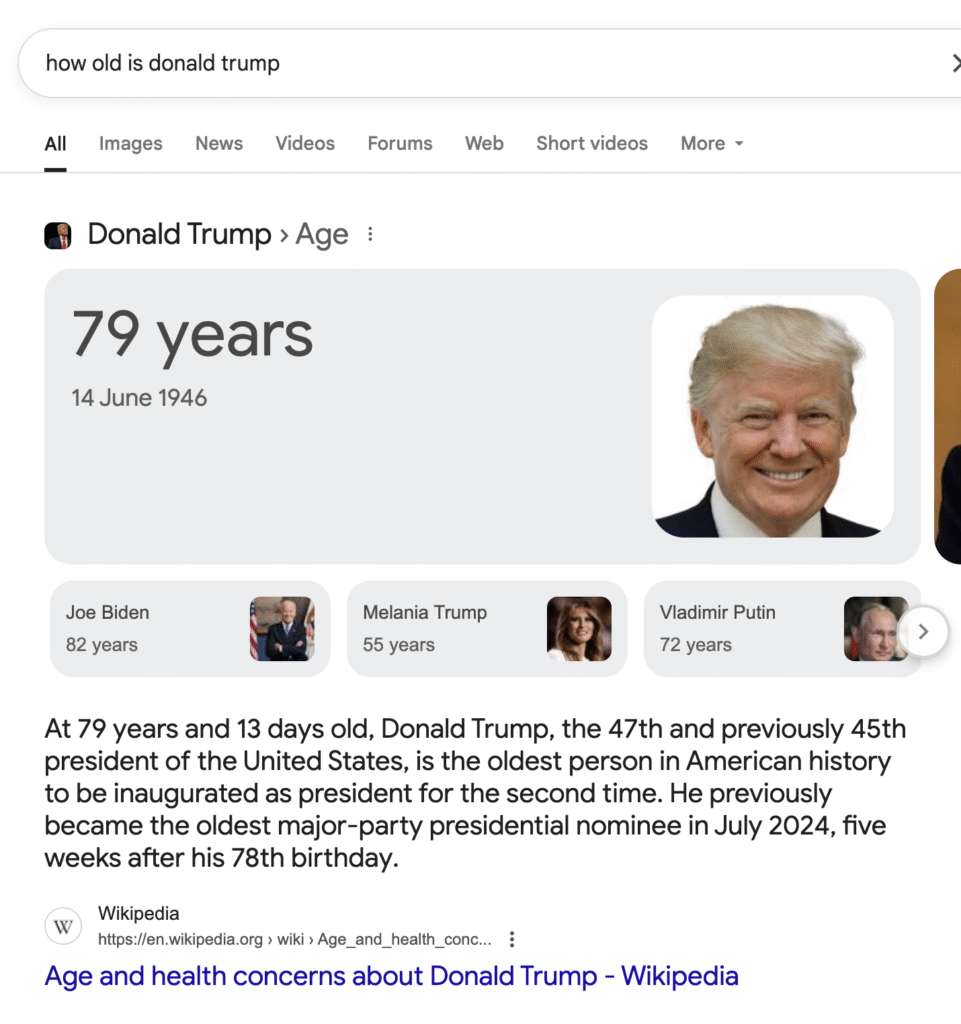
The information on the featured snippets is extracted from a web page’s content. It is usually displayed as a “snippet” on the search results as a direct answer to the user’s question or query. Searchers can click through the page to learn more or leave if their search intent is satisfied.
Here is a more common example:
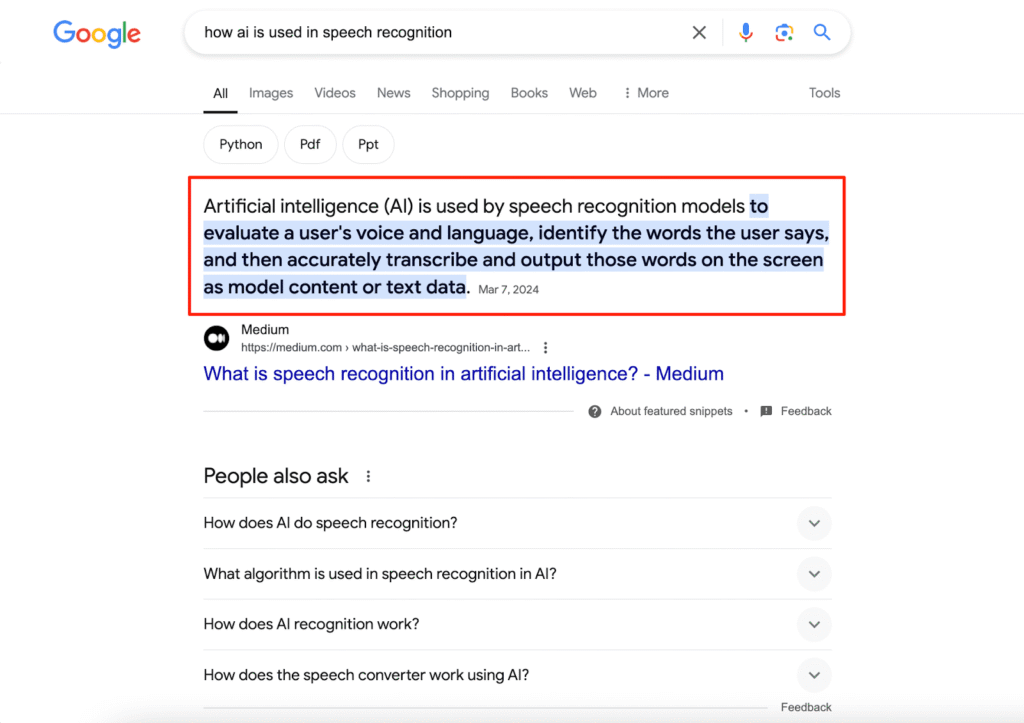
- People Also Ask boxes
People Also Ask boxes contain related questions to a specific search query. The boxes are shown as drop-down lists on Google, and when clicked, they show short, direct answers extracted from web pages like the featured snippets. Here’s how it looks:
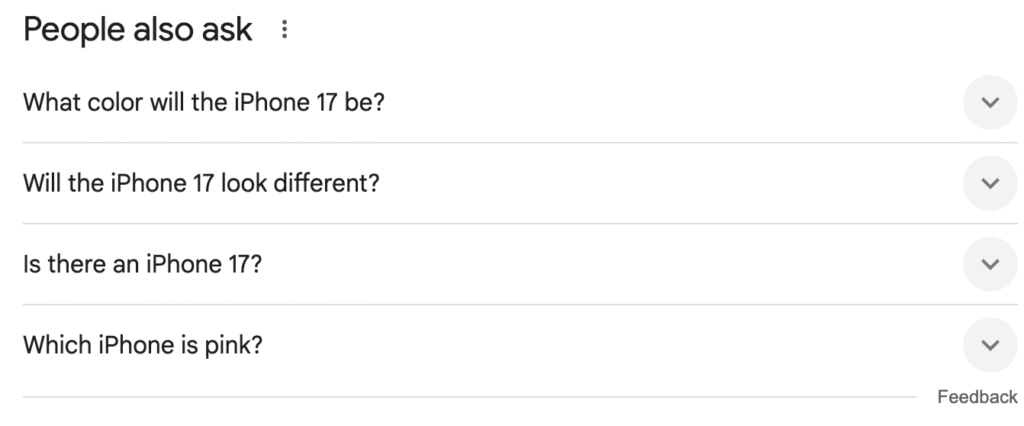
For each question clicked, Google shows more related ones to help users find what they’re searching for.
If you’re not ranking on the first page of Google search results for a keyword or specific query, appearing in the PAA box can give your content more visibility in search.
- AI Overviews
AI Overviews (AIOs) appear on top of the Google search results, directly under the search bar. This feature uses artificial intelligence to scan web pages for relevant information and summarizes the answer in a simple, digestible format.
Like other zero-click features, the AIOs contain the links where the information displayed is generated. Searchers who need more information can click on these links to learn more about their query.
For example, see the results for the keyword “how to jump start a car battery.”
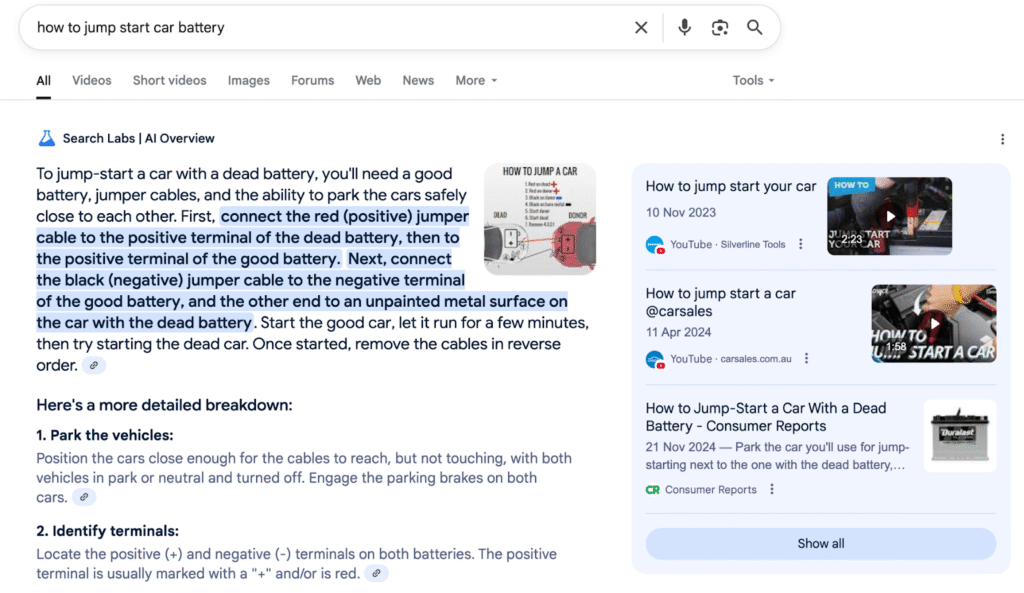
Interested searchers who want to see how to jump start a car battery can click on the YouTube links to watch the videos.
- Knowledge panels
Think of knowledge panels as a digital phonebook.
They’re information boxes that appear on the right hand side (or top) of the search results when a user looks up a person, business, or product. These panels converge key facts from trusted sources across the web to give users a quick snapshot without a single click.
Usually, they include images, descriptions, social media links, etc.
This is how it looks:
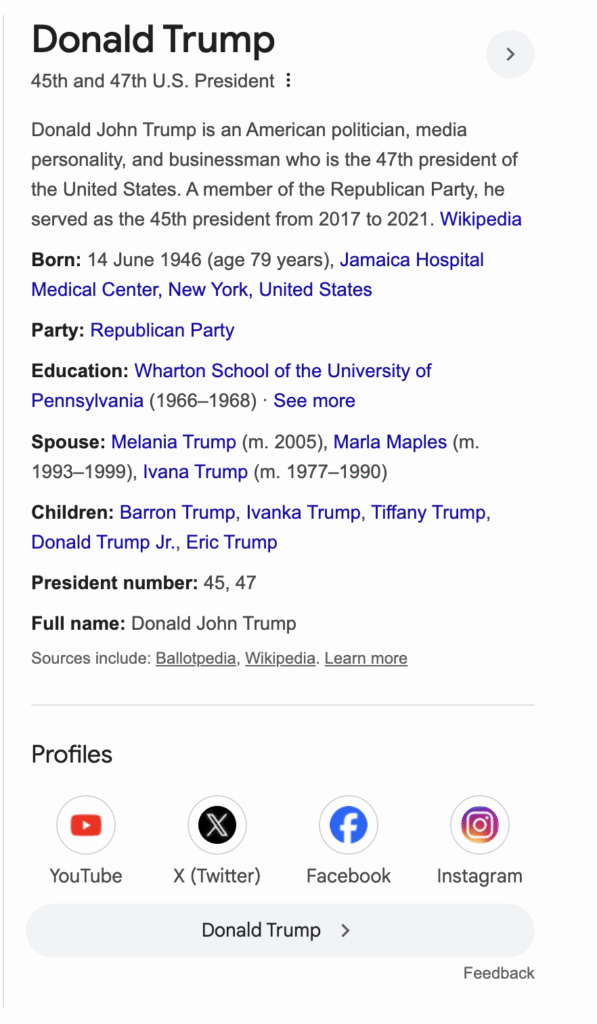
- Local map pack
The local map ranks the top three most relevant Google business profiles for location-based searches such as “wedding dress alterations” or “dental offices in London.”
These three local businesses displayed contain business names, star ratings, reviews, and map directions. This is an example of the local map pack:
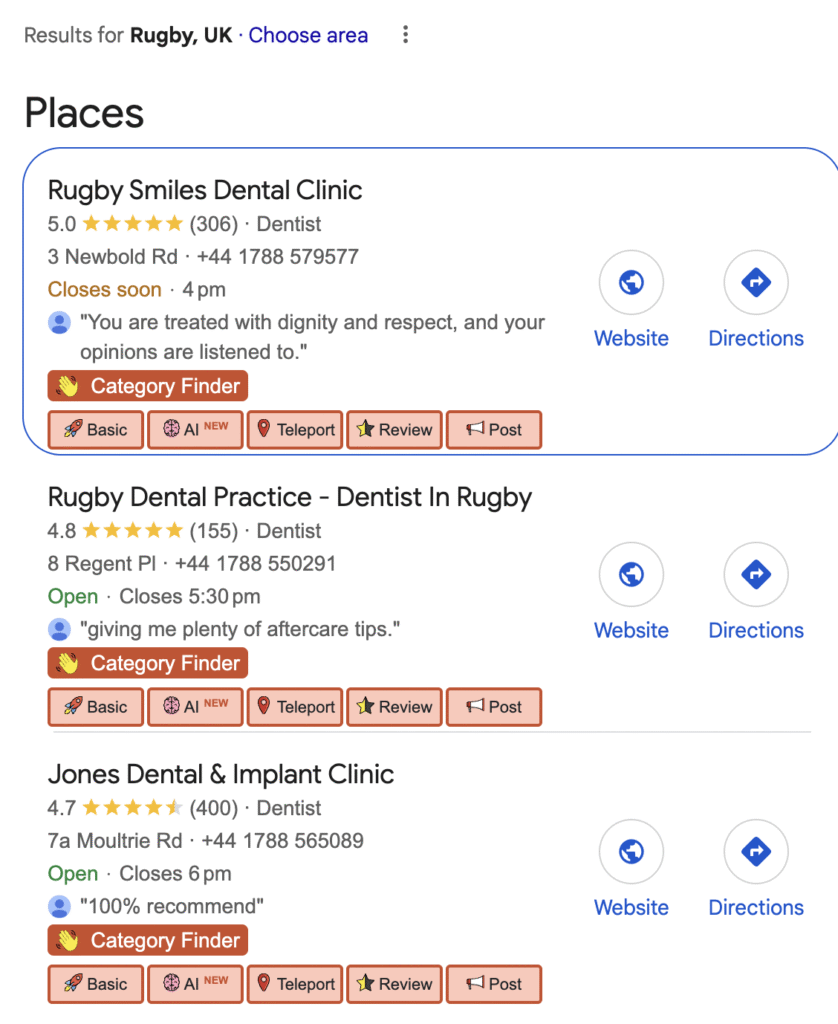
5 Steps to Optimize Your Website for Zero-Click Searches
Before you optimize your website for zero-click searches, research your target audience to understand:
- Who they are. This includes their demography and psychography. The search interests of a Gen Z remote worker is different to a 50-year-old C-suite executive’s.
- What they care about. Do they know your brand exists as the solution to their problems? Are they looking for fast facts, reviews, or in-depth product comparisons? Do they prefer to see videos or your products or read long form articles?
- How they search. Do they read articles online or use social forums to influence their purchase decisions?
- Where they are in their user journey. Are they looking to buy immediately or still need to compare options?
Audience research will help you understand which feature(s) you should optimize. For instance, if your target audience is mostly people in your local community, your priority will be to optimize for local map packs and knowledge panels, since they’ll most likely get information from there first.
To gather audience data:
- Ask your sales team about the most frequently asked questions. If customers rave about something repeatedly or raise the same objections, it’s a pattern you need to take seriously.
- Ask customers directly. Some customers are happy to provide any information about themselves, as long as you provide a quality product or service.
Ask them about their pain points and challenges, what information they searched for before finding you, or the alternatives they considered. This gives you a window into their search behavior and decision-making process.
- Run user surveys using survey forms. Simple, well-timed surveys via email, your website, or after a purchase can help you collect insights on how users describe their problems (and experience) with your product/services in the formats they trust.
- Use third-party audience research tools like AnswerThe Public, SparkToro, or SEMRush to gather more information on your audience.
With these out of the way, here’s how to optimize for zero-click searches:
1. Implement schema markup to appear for rich results
If you’ve ever googled something like “recipe for chicken biryani” or “how to bake banana bread,” you’ve probably seen the search results that show star ratings, price ranges, or FAQs.
These results are called “rich results”, and they appear when there’s structured data (or schema markup) on the web page.
Let me explain:
Schema markup is a piece of code (or structured data) added to a web page or website to help search engines understand its context.
This code allows search engine bots to understand the relationship between the different elements on your web page and display it as “rich results” on the SERP. The rich results contain additional information not included in the regular search results, such as reviews, FAQs, search ratings, or even product pages.
This is how it looks:
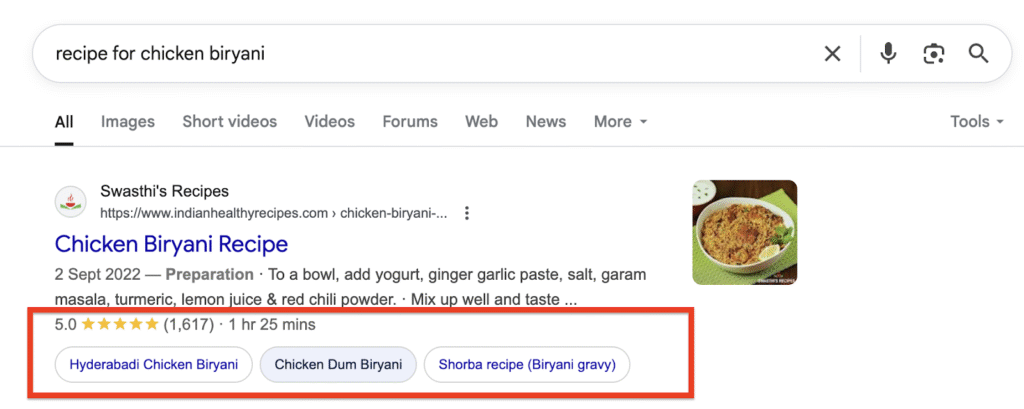
The rich results are eye-catching and can incite users to click through your website over others in the search results.
There are different types of schema you can add to your web pages:
- LocalBusiness schema.
- FAQ schema.
- Review schema.
- Organization schema.
- Contact Us page schema.
To check if there’s structured data on your page, use Google’s Rich Results Test tool. It’s free, and all you need to do is paste your website URL in the box as displayed below:
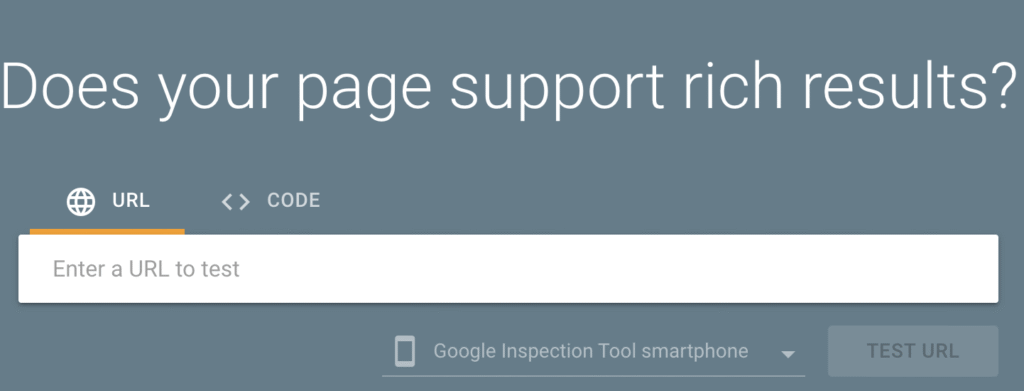
Immediately, it’ll pull up all the schema markups used on your webpage:
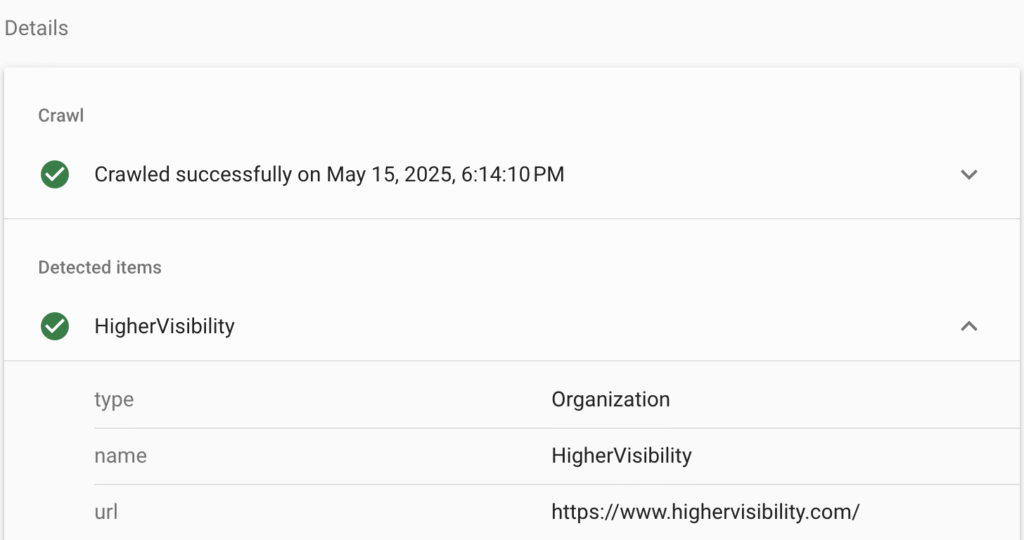
Read more about schema markup and how to create one for your website.
2. Optimize your blog content with long-tail keywords to rank on featured snippets and AI Overviews
Google wants to show relevant, and accurate answers on featured snippets and AI Overviews – fast. If your blog post directly answers a specific question, is accurate, and relevant, you’re more likely to get pulled into these rich results.
According to Ahrefs, the queries that trigger AIO are long-tail and informational keywords with a minimum of four words. If you’re not optimizing for this type of queries, your chances of appearing in the zero-click search features are (pretty) slim.
Let’s put this into practice:
When you search for the keyword “what is local SEO and why is it important?” The AI overview shows up on Google with summarized answers, like this:
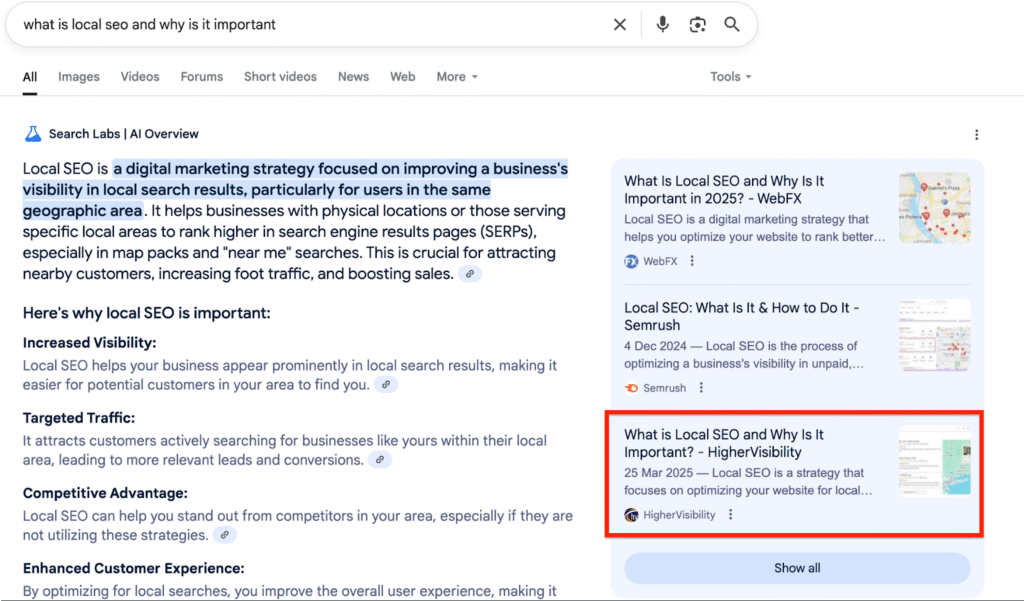
As you can see, our optimized blog content for this keyword is featured as part of the AI-generated response. Users who need to learn more can click on the website or the links beside the featured answers.
To appear in AIO, do these:
- Target long-tail, low-volume informative keywords
With keyword tools like AnswerThePublic, Ahrefs, or SEMRush, you can easily find keywords phrased like questions that can trigger featured snippets or AIOs. AnswerThePublic, too, for instance, uses AI to scan the internet for a keyword and segments them into categories such as “how,” “what,” “why,” and “when.”
See an example below for the keyword “bridal alterations.”
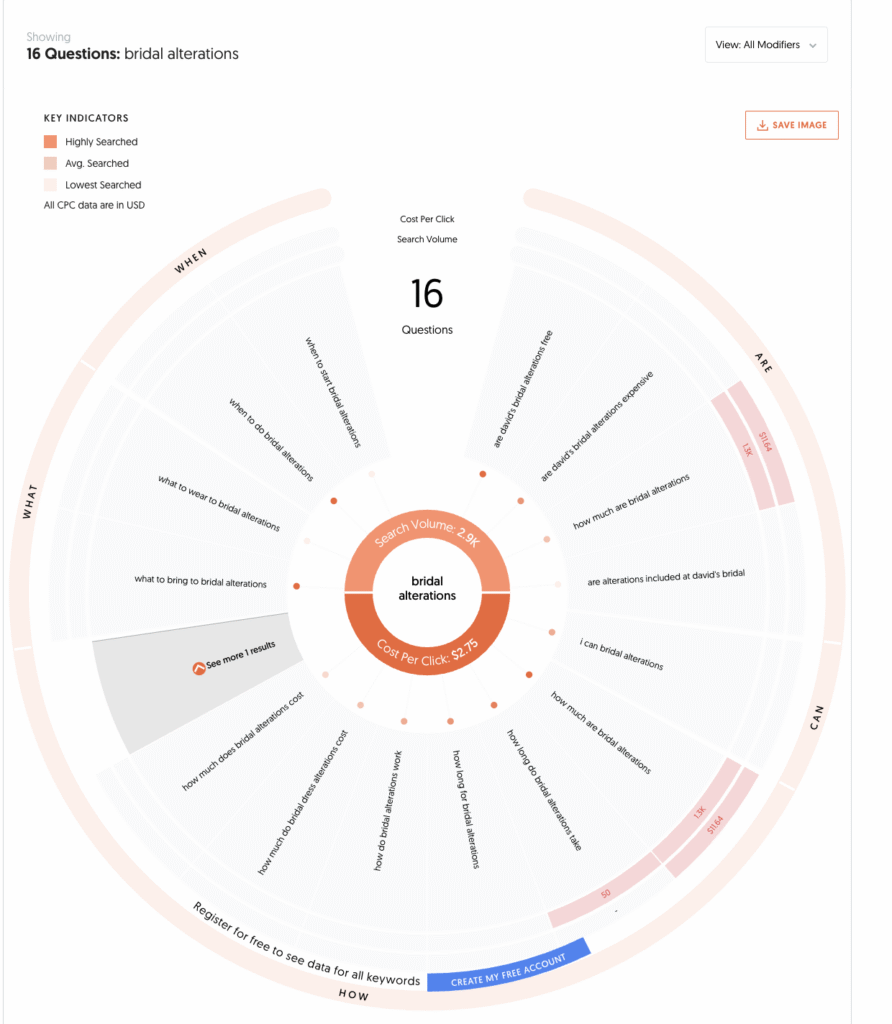
This makes it easier to:
- Identify specific questions your audience is already asking.
- Structure your blog content to answer these questions directly.
- Increase your chances of ranking in AIO.
- Provide quality and direct answers to user queries
The easiest way to rank on zero-click SERP features is to provide clear, direct, high-quality answers to your audience’s questions.
This means no vague statements or lengthy introductions. You must answer the main question in the first 2 – 3 sentences, then you can provide context and examples in the succeeding paragraphs.
For example, say you want to create content on the topic “how long does it take to alter a wedding dress?” Your first paragraph should read, “On average, wedding dress alterations take 4 to 6 weeks, depending on the complexity of the change involved.”
This is exactly how it’ll appear on the AI Overview when users search for a similar query:
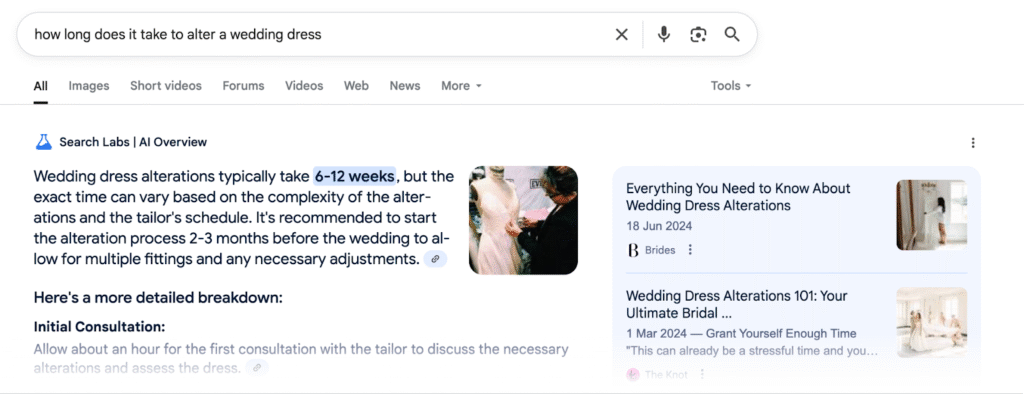
Remember, Google wants to provide fast answers to user search queries. So, it’s best to optimize your content to match.
- Keep content fresh and up-to-date
Another vital thing Google prioritizes is the accuracy of the content displayed. Before displaying results on the SERPs, the Google algorithm first analyzes related web pages for:
- Ranking position.
- Content quality.
- Trustworthiness.
- Alignment with user search intent.
Ryan Law, head of Ahrefs, affirmed the importance of fresh content to Google in his article “Information Gain.” In his words:
“Ultimately, this is Google rewarding content for being different and not just better. In this new world, risk-taking content — anything that differs from the existing search results in terms of focus or opinion — has a reward mechanism.”
Keeping your content fresh means adding value beyond what’s already present in the search results. This can be a different angle, expert techniques, or more up-to-date statistics. You can also add timestamps, for example, “how to optimize for local SEO in 2025,” to show Google (and users) that the content is recent.
- Use structured formatting to improve readability
Structured formatting means organizing your content using clear headings, short paragraphs, bold font, and numbered lists. This makes it easier for search engine bots (and your readers) to crawl your content and identify the most relevant sections to display in featured snippets and PAA sections.
3. Create a dedicated FAQ section using real questions from Google to appear in Google’s PPA section
Adding a dedicated FAQ (frequently asked questions) section to your website or at the end of your webpage increases your chances of ranking in Google’s PAA section.
This is because the PAA section is primarily created to answer follow-up questions, and Google pulls the answers from pages that are structured similarly.
There are different ways to optimize your content to appear in the PAA boxes:
- Structure your headings as questions
Use question-based headings in your blog content or product page. This can be H2, H3, or H4, and should mirror the search query on Google’s PAA section. For example, if you created an article on “how to alter a wedding dress,” potential headings to include in your FAQ section are:
- How easy is it to alter a wedding dress?
- What is the easiest material to alter a wedding dress?
- How to alter a dress without stitching?
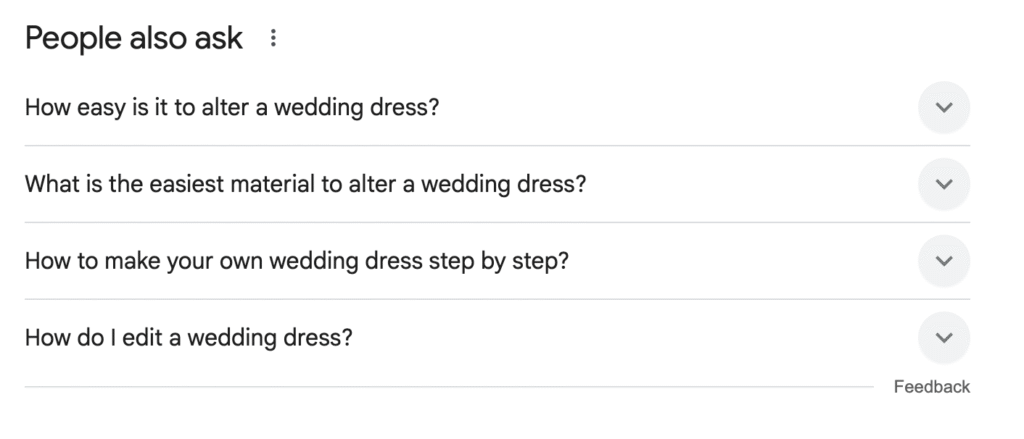
- Answer the questions directly
PAA answers are usually short (40 – 60 words), direct, and simple.
When creating your FAQ page to optimize for PAA, it’s best to align your answers accordingly. For better results, phrase your answers as a direct continuation of the question.
See this excellent example from Google:
Question: What is the easiest material to alter a wedding dress?
Answer: The easiest skirt fabrics to alter or tailor are cotton, linen, and polyester blends.
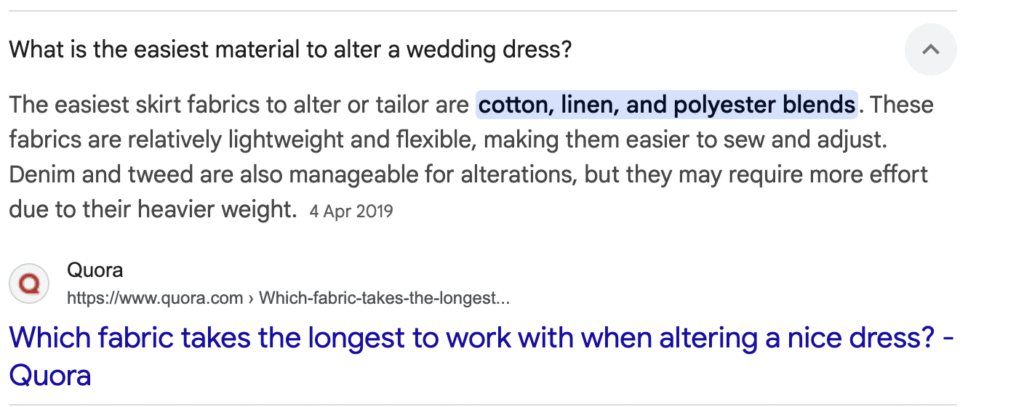
This style helps Google connect the question and answer, and makes it easier to feature your web page on the PAA boxes.
- Add FAQ schema markup
Add FAQ schema markup to your FAQ page to increase your chances of being seen on the results page.
With this, you can provide more context about your content to Google and help it rank your web page accordingly. Also, adding schema markup allows your FAQs to show up as rich results, like this:
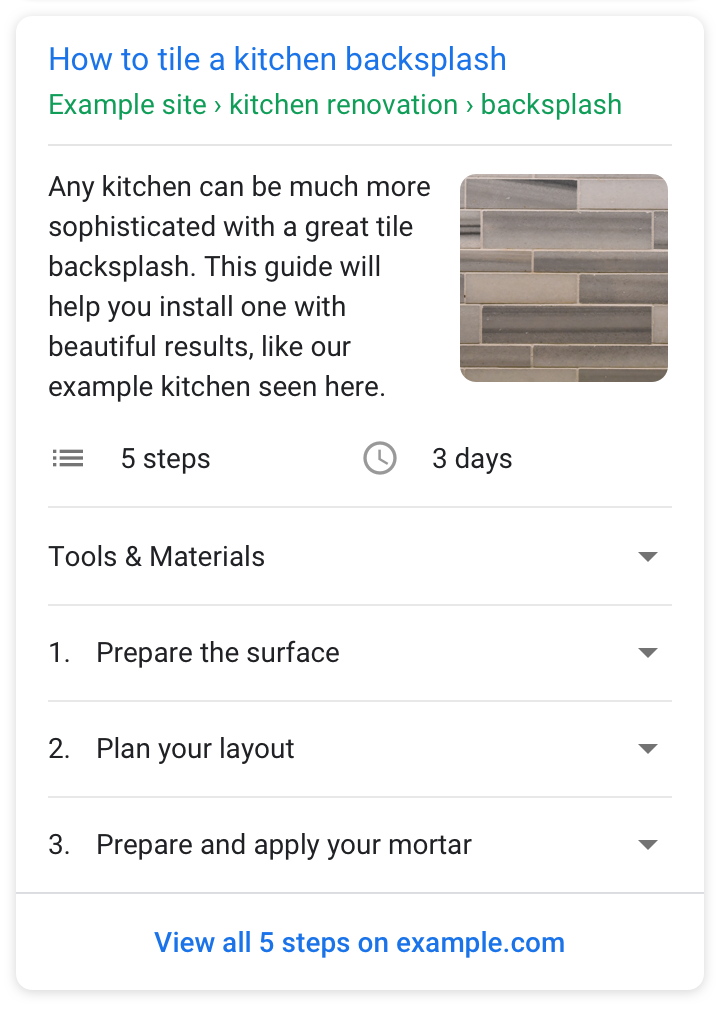
4. Prioritize digital PR to increase brand mentions
In this report, Ahrefs analyzed over 300,000 keywords and discovered that brand mentions show the strongest correlation with AI Overview brand visibility.
This means that the more your brand is mentioned (even without backlinks), the higher your chances of appearing in the zero-click SERP features like AI Overview.
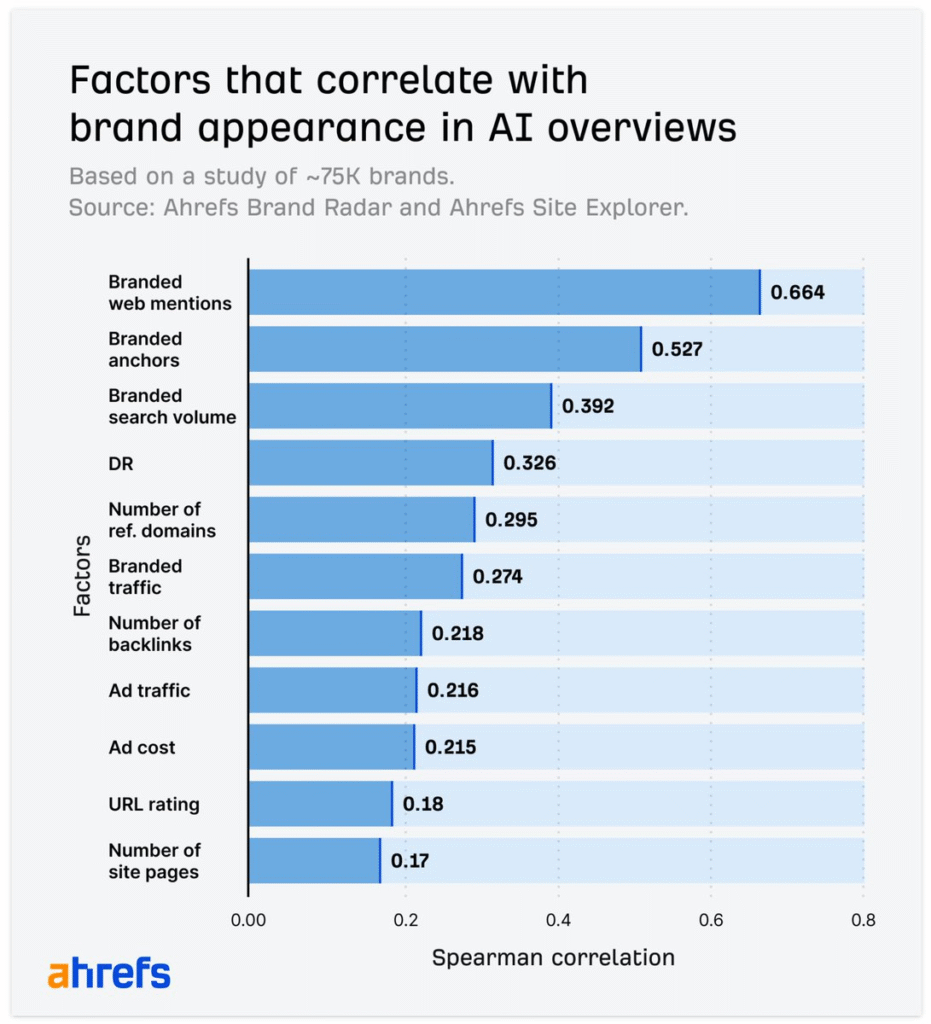
Tim Soulo, the CMO at Ahrefs, added more context to this via his post on Twitter:
“…the secret to getting your brand mentioned by AI is co-occurrence. In plain terms: the more your brand name appears on pages across the web, the more likely AI will mention it in response to relevant queries.
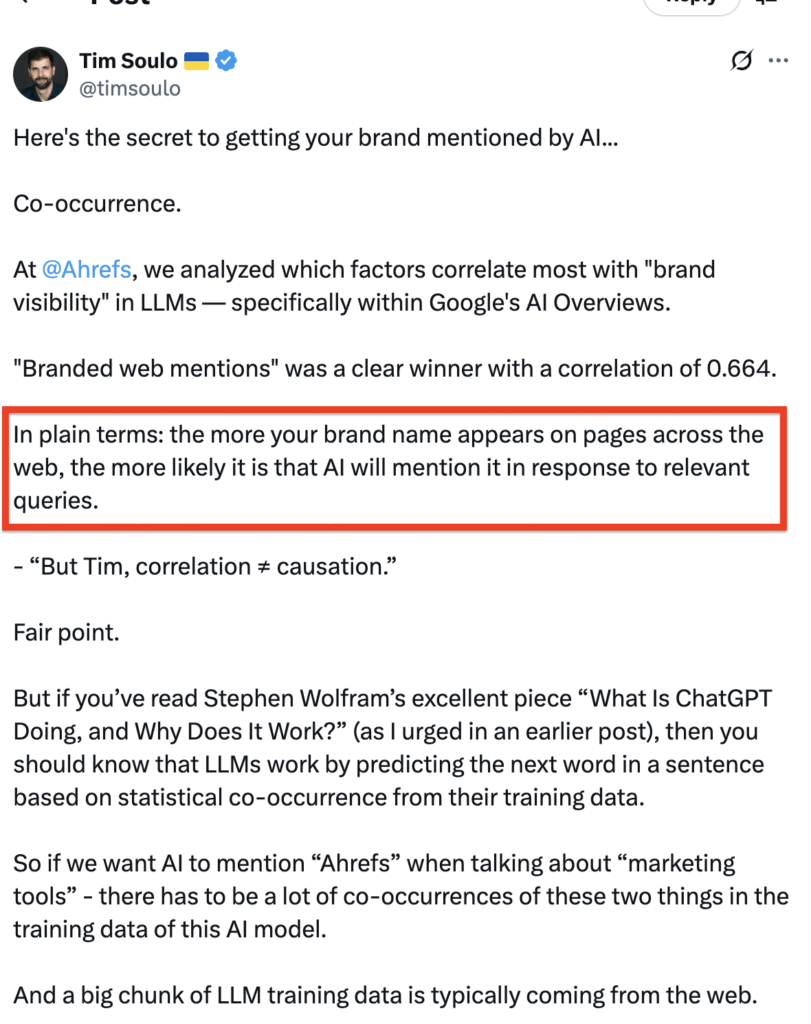
To increase your brand mentions online:
- Guest blog on other relevant websites
Reach out to relevant, authoritative websites for a guest posting opportunity. This allows you to share your expertise and get mentions to increase your brand’s online visibility. The more Google bots see your brand mentioned across these websites, the more likely you will appear in zero-click searches.
- Distribute content on other channels
Content distribution remains a core part of every successful content strategy. It’s no longer enough to create content and “hope” it gets featured or seen by your audience. You also need to actively market it to increase your visibility.
I love how Trace Wallace, director of content at Klaviyo, puts it in a podcast:
“Distribution begets content. I need to ensure I have a distribution and promotion plan; otherwise, it’s a waste of time. Unless we drive them there, no one is coming to the Kaviyo website to read the content.”
To increase your brand mentions, you must extend beyond Google. Repurpose your blog posts into email newsletters, social media snippets, or other channels where your audience spends more time.
5. Optimize for local SEO to rank on the map pack
If you have a local business, showing up in the Google map pack will increase your brand visibility, clicks, and conversions. The map pack is a prime spot for local business owners, and that’s because:
- 72% of consumers use Google to search for local business locations.
- 68% of consumers are more likely to visit a business that appears on a map pack.
- 42% of searchers click on the map pack results for local queries.
[Source].
According to Google, to appear on the map pack, you must be:
- Close to the searcher’s location. The closer you are to the searcher, the higher your chances of appearing on the map pack.
- Relevant to the user search query. Google prefers to match results to user search intent, and you want to be considered when this happens.
- Prominent in the local search area. Saying you’re located in a particular area isn’t enough. It’s also important that your business is well-known and reputable (in terms of reviews and local citations) to prove prominence.
Read more about local SEO and how to optimize your business profile to show up on the map pack.
Conclusion
Since the rise of zero-click searches, many marketers have complained of low website traffic and clicks. I saw this tweet from a blogger, Chrisy, as a response to the effects of Google’s zero-click searches and AI overviews:
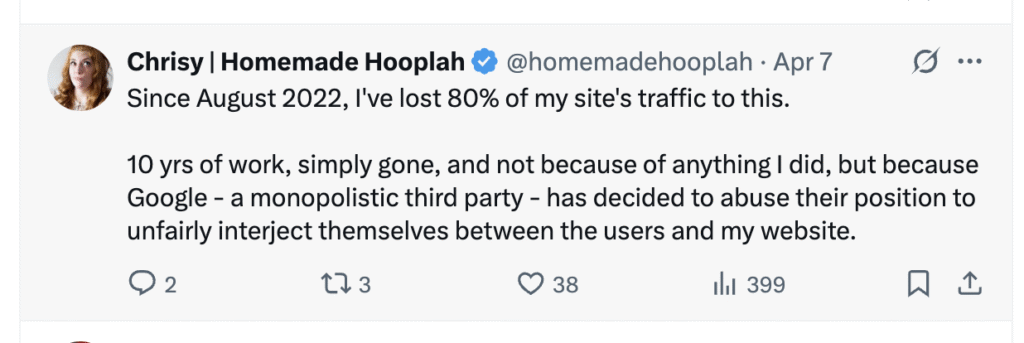
The zero-click searches affected big brands, too. HuffPost and The Washington Post saw over a 50% decline in website traffic after Google rolled out AI overviews, according to The New York Post:
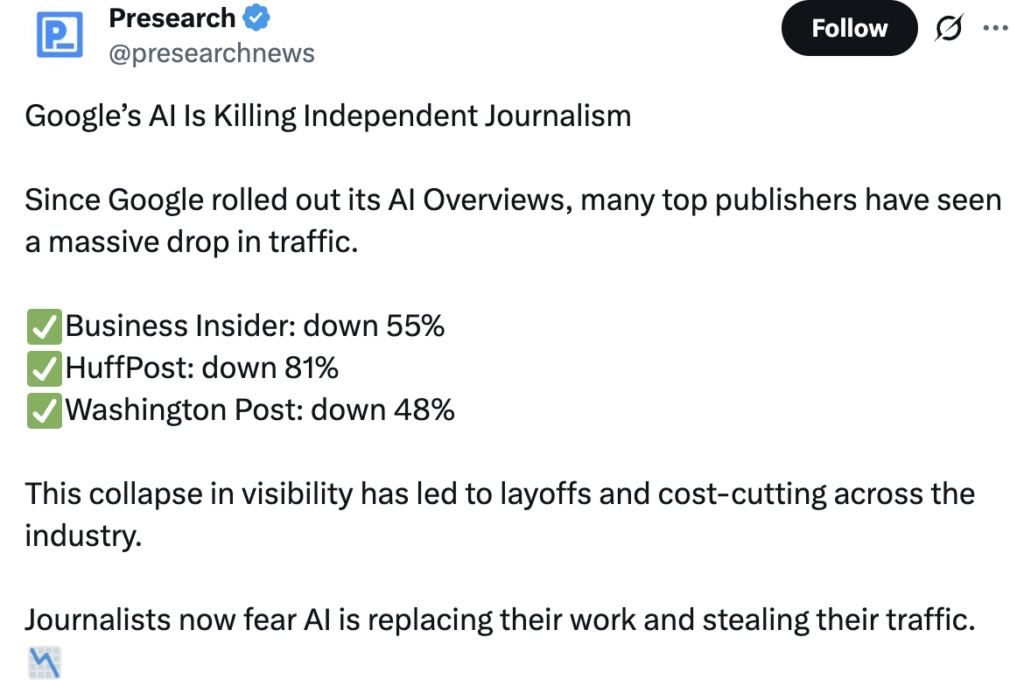
This is because when users find the answers to their queries directly on the search results, they don’t need to click through to any website.
According to a SparkToro study, nearly 60% of Google’s searches ended without a click in 2024. This raises an important question for content marketers and business owners: Is content still king in 2025?
Well, yes.
Zero-click SERP features (think AI overviews, PPA boxes, featured snippets) take up a large portion of the search results. This means if your content is featured, it gets prime visibility. Even if users don’t click through, it’s an excellent way to gain massive exposure and awareness.
