Is WordPress Good For E-commerce Sites?
E-commerce businesses are sprouting up every day, selling services, a physical product, and digital downloads.
E-commerce has become a significant contributor to the global economy, with the e-commerce industry worth almost $2 trillion at last count.
The convenience afforded by the e-commerce industry is enough to make the entire online community turn its collective head. Almost half of the internet is made up of e-commerce websites, with more being created every day.
It stands to reason, then, that WordPress (the most popular website building platform in the world), would be a major player in e-commerce product sales.
But is WordPress good for emerging e-commerce stores? Does the platform have its own e-commerce system? Are there better options out there? And if you do use WordPress for your e-commerce website, how can you keep your customers safe?
Read on to find out!
Can You Make an E-commerce Site With WordPress?
At first glance, it may seem like you’re not able to create e-commerce functionality on the WordPress platform.
After all, Wordpress was initially designed as a website builder focused on written content. It’s a perfect environment to write articles in or feature news snippets.
But WordPress is the most popular website building platform on the planet, so it stands to reason that if the online world is shifting toward e-commerce product sales, so too should WordPress.
Despite that, Wordpress still has no built-in e-commerce function. Of course, that doesn’t mean that you won’t be able to build an e-commerce store on the platform. It’s just not one of the features that comes built-in.
E-commerce functionality can be obtained through the use of a Wordpress plugin.
A plugin is a third-party piece of software that grants additional functionality to a WordPress website. There are a large number of e-commerce plugins that can be installed onto your site to create an online store.
When using an e-commerce plugin, it’s always best to try and use one that was designed specifically with WordPress in mind. These tend to integrate more easily into the platform.
Choosing the right plugin for your needs could be a complicated decision, but there are a few tried and true options.
Which WordPress Plugin Should You Use for E-commerce?
Typing “e-commerce” into the WordPress Plugin Search Page yields nearly 1,000 results. That’s a lot of information to sift through. Unless you know exactly what you’re looking for, you’ll likely be spending some time reading reviews, looking through screenshots and comparing notes.
The two most popular WordPress e-commerce plugins are WooCommerce and BigCommerce. They’re the biggest names in the game, and with good reason.
What is WooCommerce?
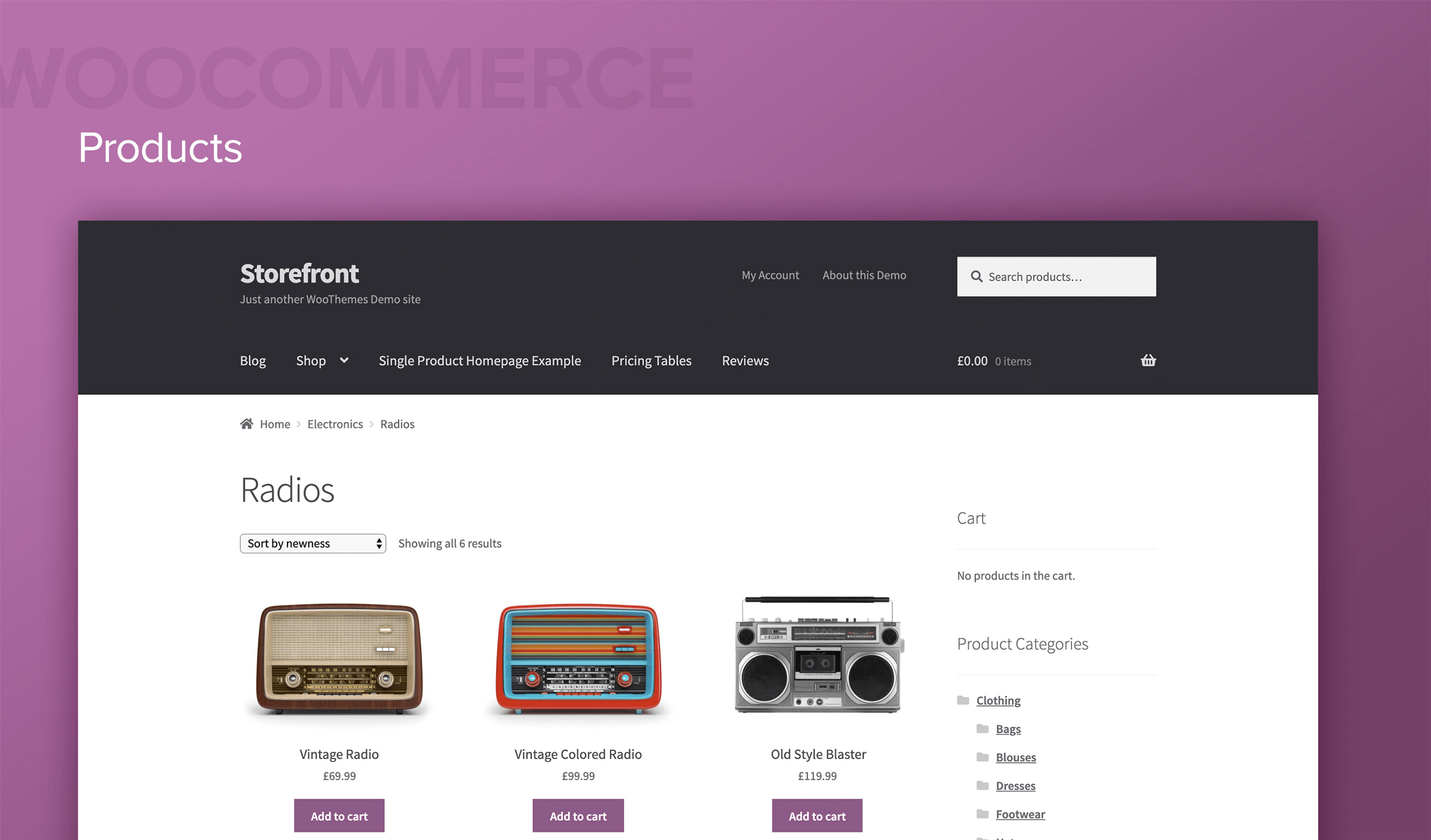
When people talk about e-commerce through WordPress, they’re usually talking about WooCommerce. That’s because WooCommerce is the closest thing WordPress has to an official e-commerce platform.
WooCommerce was first Launched in 2011 and was acquired by WordPress’ parent company, Automattic, in 2015.
WooCommerce is popular because it is a product built specifically for the WordPress platform. It provides store functionality right from the WordPress dashboard.
WoocCmmerce is responsible for 99% of the WordPress e-commerce sites operating out of the US, Canada, and the UK. It currently has more than 27 million downloads and more than 5 million active installations.
WooCommerce also comes fully equipped with hundreds of e-commerce themes and extensions that WordPress users can select to personalize their stores.
WooCommerce gives you a wealth of options for the look and feel of your store because it works with any WordPress Theme. However, specific themes are more challenging to set up using WooCommerce than others, so you’ll have to do some research to determine the right theme for you.
What is BigCommerce?
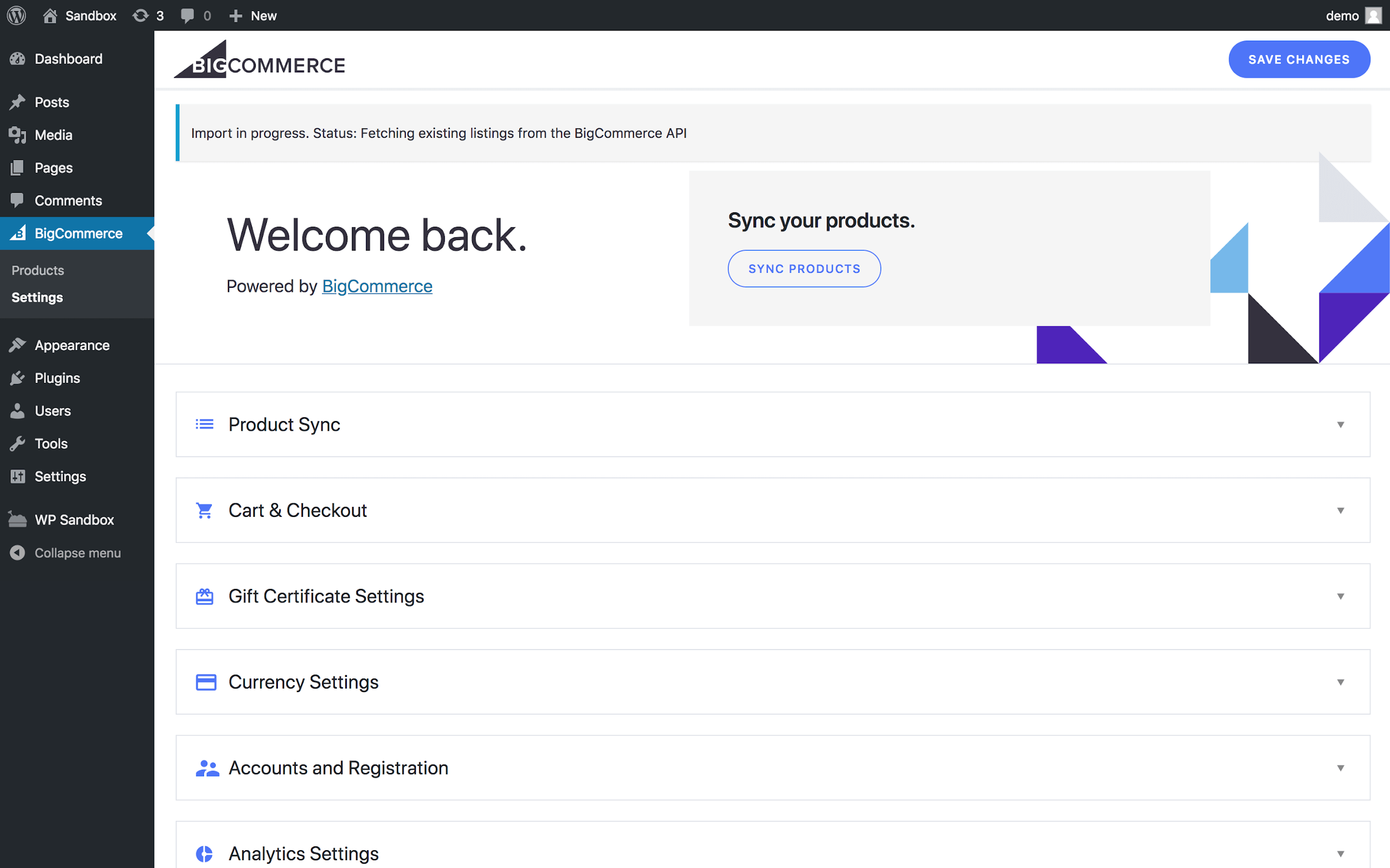
BigCommerce was founded in 2009. Unlike WooCommerce, it’s not owned by WordPress and has a presence outside of the platform.
BigCommerce has gained a lot of popularity through WordPress because it allows you to keep the e-commerce engine of your site separate from the rest of it. A lot of users find that this makes it easier to manage both the store and the rest of the site independently.
BigCommerce also comes with enterprise-grade security and promises of high performance and low downtime, which are huge concerns in today’s online shopping climate. It also won’t hit you with any transaction charges when you sell a product.
The chief complaint that people seem to have regarding BigCommerce is that it does not have a mobile app. That’s a big negative for business owners who want to manage their online store while on the go.
Is Shopify Better Than WordPress?
When it comes time to build an e-commerce store, there’s one other company that continues to pop up in the conversation alongside WordPress.
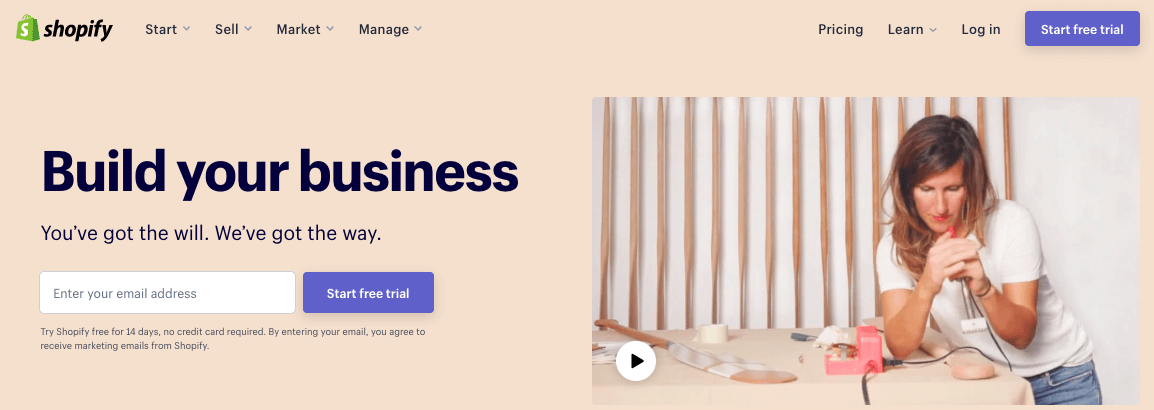
Shopify is the biggest name in the e-commerce world. It is an extremely popular e-commerce platform, so people always try to compare it with WordPress and argue over which platform is superior.
How Are Shopify and WordPress Different?
The thing that you have to remember about Shopify and WordPress is that they are like apples and oranges.
For starters, Shopify is not built for content like WordPress is. Instead, Shopify is an online tool designed specifically for e-commerce.
WordPress is stand-alone software. It can be used to build many different site variations. If you want a blog, WordPress can do that. If you want a portfolio, WordPress can do that. And if you want an e-commerce website, you can implement one onto your WordPress site.
But if all you want is a store, then Shopify might be a good option.
WordPress has significantly more steps than Shopify when creating your store.
Shopify only requires you to create an account, and then you can begin to add items to your store and set up your payment preferences.
When using WordPress, you first have to buy a domain and subscribe to a web hosting provider. You have to design your site and select your theme and plugins. This can be a time-consuming process and, if you’re in a hurry to launch your shop and start making money, you might be better off using Shopify.
Once you’ve done all that, you’ll have to install your e-commerce plugin and configure it to your specifications. You have to include store details, payments, your product, shipping, taxes, and more before you can launch.
Another significant difference between Shopify and WordPress is that Shopify has dedicated support staff. WordPress doesn’t have support for e-commerce, but some of the e-commerce plugins included on the platform may offer support independently of WordPress. That’s a definite factor you’ll have to look into when it comes time to select your plugin.
So, Shopify or WordPress?
Shopify is an excellent platform if you don’t have a website and you want to put out an e-commerce store quickly. However, that can be a very inefficient e-commerce business model.
It becomes far easier for search engine optimization if you have a full website built around your company. For that, you’d want to use WordPress. Shopify is not the most SEO friendly platform out there.
WordPress is better when you have a full website with a blog and other sections apart from your store. It creates a more complete experience than a simple Shopify platform would.
Now, some people have created a Shopify store and linked it to their existing site on an alternative builder like Wix. However, that requires a lot more work than just building both your website and store through WordPress and a plugin like WooCommerce.
For more information on Ecommerce SEO Best Practices, read our guide.
What Can You Do to Make your WordPress E-commerce Site Secure?
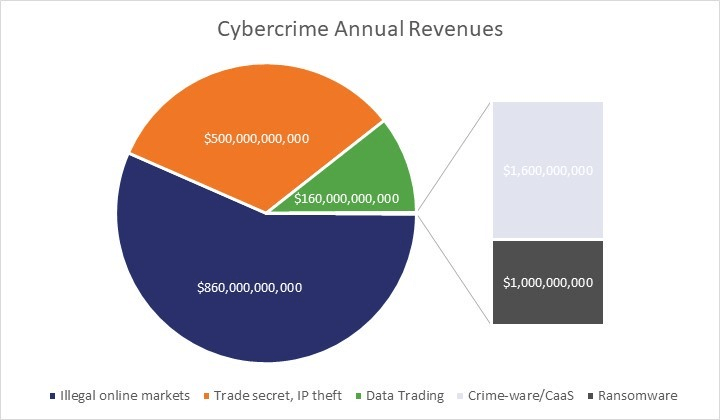
When it comes to spending money online, there is always a threat. Personal information is a commodity in certain dark corners of the web, and identity theft is a genuine threat.
How real of a threat is it?
- In 2019, cybercrime became a $1.5 trillion industry.
- In 2018, it was estimated that the e-commerce industry lost $6.8 billion to fraud attacks orchestrated by hackers.
So, in other words, cybercrime is not something that should be taken lightly.
Security is always a huge concern when it comes to e-commerce websites, because unsecured e-commerce platforms are a huge target for cybercriminals. WordPress, because of its extreme popularity, is a massive target for hackers from all over the world.
So many people use WordPress that the platform itself becomes appealing to attacks. If a hacker can gain access to WordPress, they have thousands upon thousands of sites and stores ripe for attack.
How Can WordPress Stores Protect Against Cyber Crime?
WordPress users can take specific measures to protect the security of their online store and the personal information of their customers. A security breach can seriously tank your reputation. If customers don’t feel safe entering their data on your site, they’re not going to buy your product online.
Here are four ways you can protect your WordPress store from cyber crime:
Step 1: Install Security Plugins
It’s important to install security plugins on your WordPress store. Some of the most useful plugins for this are WebARX, MalCare, and Wordfence (among many other great options).
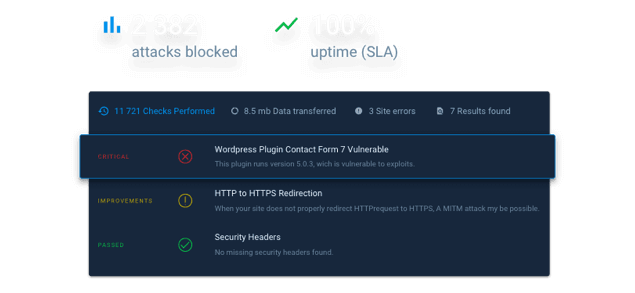
These security systems will monitor your site activity to prevent cyber attacks. If suspicious activity is detected, your security plugin will instantly alert you. Some will even block malicious actors by identifying their IP and keep them from accessing the store in the future.
Step 2: Secure Your Passwords
It’s also important to keep your passwords secure.
You want to make sure that you’re using a complex password that will block unwanted access to your customer data. Make sure that not only can no one guess it, but it’s sophisticated enough where a hacking program won’t be able to piece it together.
Step 3: Use SSL Certificates
Another security measure to take is to use SSL certificates on your site. Sites that have HTTPS in front of their URL have additional layers of security in place to help stop cybercriminals. These SSL certificates ensure that all data transferred over your site is encrypted.
That’s not something that will work with an HTTP site. Google will sometimes flag HTTP sites and let the user know that they might not be safe. That’s not a message you want your customers seeing when they go to access your store.
Step 4: Use a Third-Party Payment System
It’s also a good idea to use third party payment gateways for your checkout process. Not only is this easier on you, but it’s a lot better for your customers’ peace of mind.
A lot of people use PayPal. It is one of the preferred payment methods across the entire Web. By allowing your customers to log in through PayPal and make payments through this platform, you’re ensuring that they won’t have to enter their personal credit card information on your site. That creates a more comfortable shopping experience for everyone.
In Conclusion
WordPress, in conjunction with plugins like WooCommerce and BigCommerce, represents an easy-to-use, secure, and complete online shopping opportunity.
While WordPress may not have been created with e-commerce in mind the way some other platforms like Shopify were, it is a platform that has evolved and grown over the years to become a complete online content management and e-commerce solution.
For more information around typical costs of an ecommerce website, read our guide.
